Cloud
Fluid Attacks can access your resources with a cloud connection. Security is achieved through robust encryption and strong authentication mechanisms, adhering to the high-security standards of modern connection protocols. This ensures confidence in the interactions with cloud resources, as they in line with industry best practices on top of running smoothly and efficiently.
High-level architecture
The high-level architecture for internet connectivity in this option is based on a comprehensive approach that ensures both security and efficiency in data exchange. An overview is presented here:
- Fluid Attacks is connected through various devices, such as computers, mobile devices, or workstations.
- The connection is initiated through Internet Service Providers (ISPs), the first point of entry to the global network.
- User data travels through the Internet infrastructure, using routing protocols to navigate to its destination efficiently.
- Routers and servers along the way facilitate the seamless data transfer across interconnected global networks.
- The security layer is reinforced by protocols such as HTTPS (Hypertext Transfer Protocol Secure) for secure data transmission on the web.
- SSH (Secure Shell) is implemented for a secure and encrypted connection for more advanced and remote operations, especially useful for system administration and file transfer on the web.
- The data finally reaches the desired servers and resources, including web servers, databases, and cloud applications.
- Cloud infrastructure can be crucial, enabling fast access and scalability according to user needs.
- The server responds to the user over the same secure connection, completing the interaction cycle.
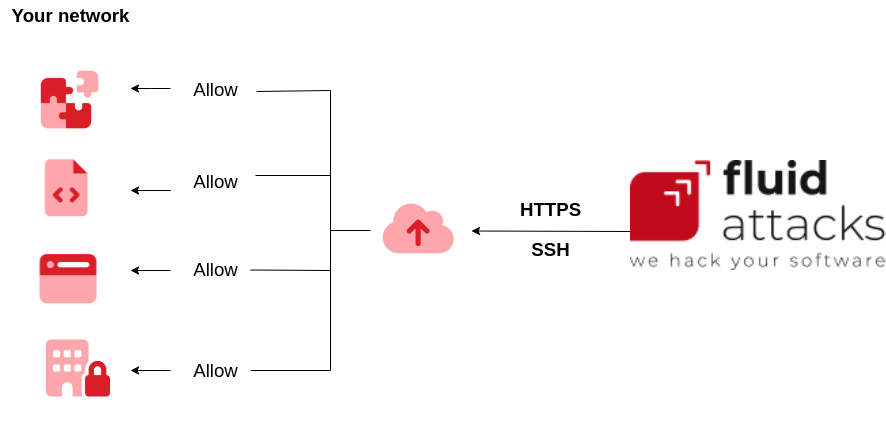 Cloud connection architecture diagram
Cloud connection architecture diagramMinimum requirements
At a minimum, your resources are required to have an internet connection.
Service limitations
Performance and reliability are directly impacted by the quality and stability of the internet connection.
Authentication
The authentication mechanisms available for this connection are as follows:
| OAuth | SSH | HTTPS |
| ✅ | ✅ | ✅ |