Know and reproduce the scanner’s OWASP Benchmark results
Fluid Attacks uses the OWASP Benchmark
Fluid Attacks is committed to delivering highly accurate security testing results. This means minimizing errors from the automated tools and security analysts involved in the Continuous Hacking solution. To measure accuracy, Fluid Attacks utilizes several benchmarks, including the OWASP Benchmark Project.
The Open Worldwide Application Security Project (OWASP) is a non-profit foundation dedicated to helping improve software security. It operates as an open, online community where anyone can contribute resources and expertise related to application security (AppSec). This collaborative environment allows developers and security professionals to learn from each other and stay up-to-date on the latest threats and best practices.
The OWASP Benchmark Project is a free Java test suite created in 2015 to assess the accuracy, speed and coverage of automated software vulnerability detection tools. It helps developers and security professionals identify the strengths and weaknesses of various AppSec testing solutions, allowing for objective comparisons between them.
The OWASP Benchmark allows for the evaluation of different types of security testing tools that apply any of these techniques:
- Static application security testing (SAST): Analyzes source code
- Dynamic application security testing (DAST): Tests running applications without access to source code
- Interactive application security testing (IAST): Analyzes code and application behavior through agents and sensors while the application is running
A tool's performance is measured by its ability to correctly identify vulnerabilities (true positives) and secure code (true negatives) while minimizing incorrect assessments (false positives and false negatives). This evaluation provides a benchmark for choosing the right security testing tool for your software development lifecycle (SDLC).
OWASP Benchmark measuring system
- True Positive Rate (TPR) or Sensitivity: This indicates the percentage of actual vulnerabilities correctly identified by the tool. A higher TPR means the tool is more effective at finding real security risks.
- True Negative Rate (TNR) or Specificity: This indicates the percentage of safe code correctly identified as non-vulnerable. A higher TNR means the tool is less likely to generate false alarms.
As mentioned earlier, two other classifications of assessments are possible, however, they are not treated further in this page:
- True negatives: Correct reports of code, inputs or ports as being secure (these are desirable, as they allow you to address real security risks)
- False negatives: Incorrect reports of code, inputs or ports as being secure (these are highly undesirable, as they can lead to a false sense of security and the potential deployment of vulnerable versions of your system into production)
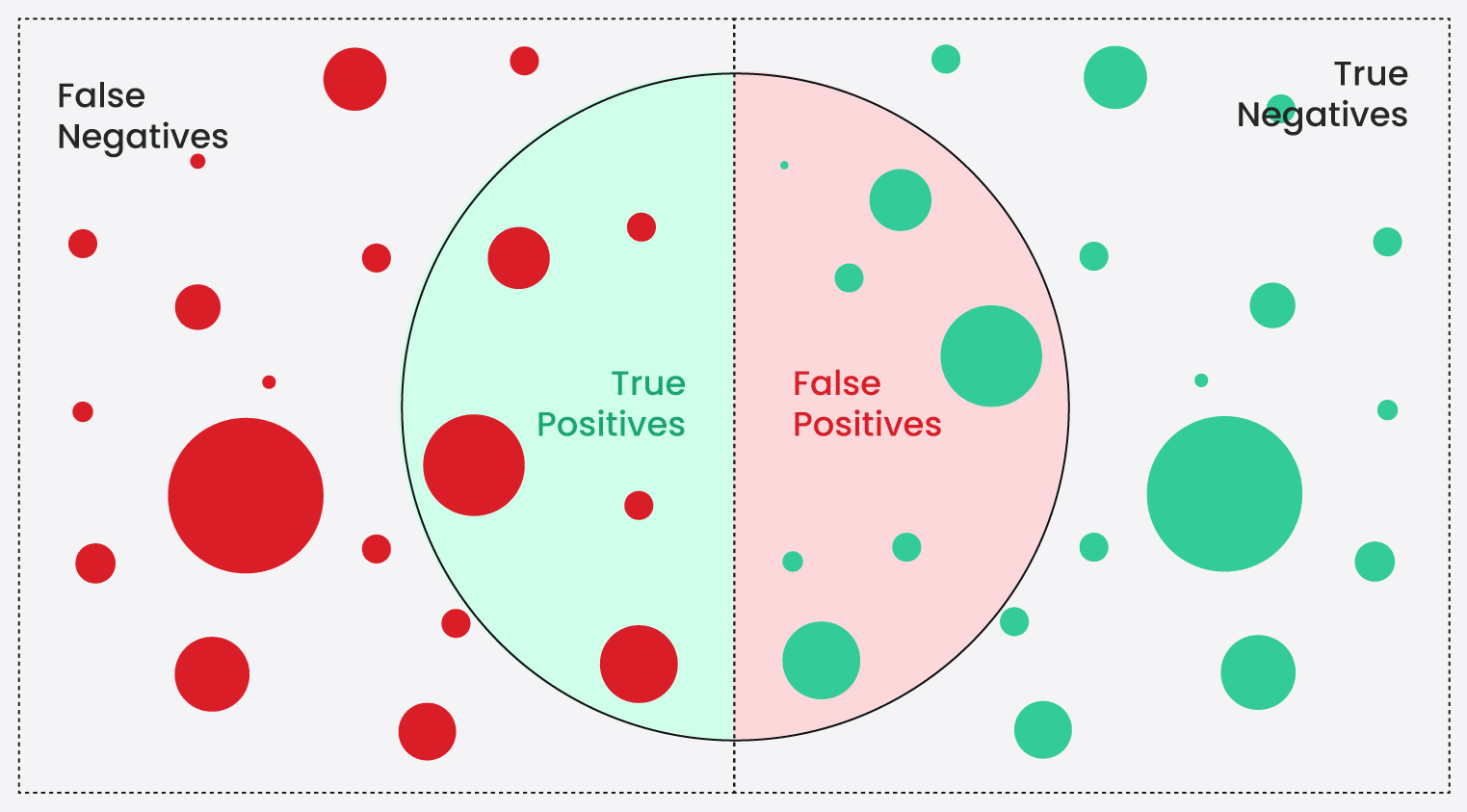
Fluid Attacks' results
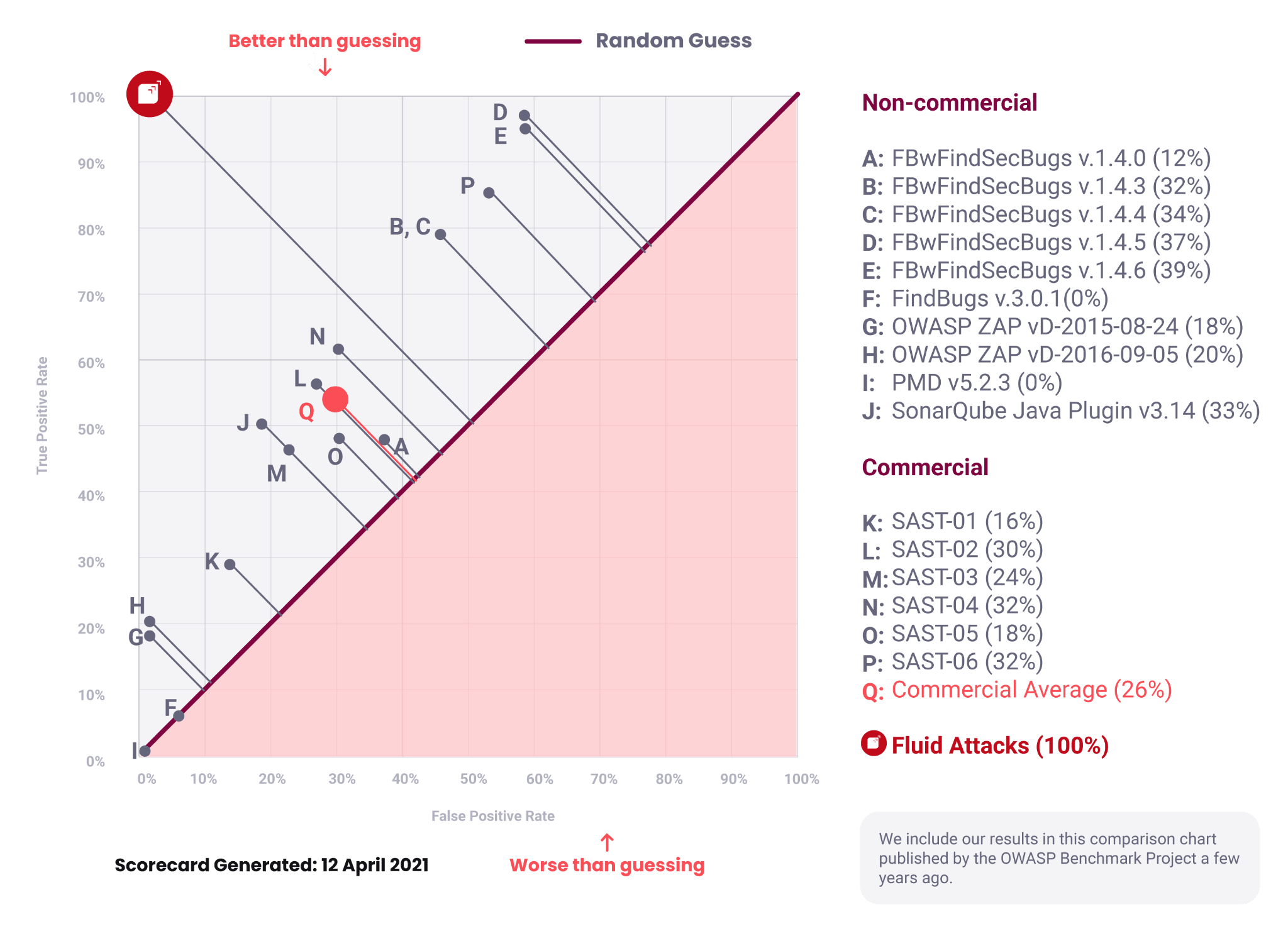
 You can compare different tools by using the Youden's J statistic: J = Sensitivity + Specificity - 1
You can compare different tools by using the Youden's J statistic: J = Sensitivity + Specificity - 1As demonstrated in the image above, Fluid Attacks' scanner consistently outperforms other vulnerability detection tools:
- 100% True Positive Rate: The scanner accurately identifies all actual vulnerabilities in the test suite.
- 0% False Positive Rate: The scanner does not flag secure code as vulnerable.
This exceptional performance translates to a perfect OWASP Benchmark Score of 100%, significantly exceeding industry averages:
- Almost 3x higher than the average score of commercial (paid) vulnerability detection tools
- More than 1.5x higher than the highest-scoring non-commercial (free) tool
- Finding all vulnerabilities before they impact your business
- Maintaining your team's efficiency with zero false positives
Reproduce Fluid Attacks' OWASP Benchmark results
To verify the OWASP Benchmark results, follow these steps (or skip ahead to the one-step alternative):
-
Meet the requirement: Install Docker to be able to run Fluid Attacks' main CLI scanner.
-
Install the scanner: Download the Docker container and pull the image.
Clone the OWASP Benchmark v1.2 repository:
git clone https://github.com/OWASP-Benchmark/BenchmarkJava.git benchmark
cd benchmarkCreate a configuration file: Use the following content:
checks:
- F004
- F008
- F021
- F034
- F042
- F052
- F063
- F089
- F107
- F112
- F130
namespace: OWASP
multifile: true
output:
file_path: /working-dir/results/Benchmark_1.2-Fluid-Attacks-v2024.csv
format: CSV
sast:
include:
- src/main/java/org/owasp/benchmark/testcode/
- src/main/java/org/owasp/benchmark/helpers/DatabaseHelper.java
- src/main/java/org/owasp/benchmark/helpers/SeparateClassRequest.java
- src/main/java/org/owasp/benchmark/helpers/Thing1.java
- src/main/java/org/owasp/benchmark/helpers/Thing2.java
- src/main/java/org/owasp/benchmark/helpers/ThingFactory.java
- src/main/resources/benchmark.propertiesExecute the scan:
docker run --rm -v .:/working-dir fluidattacks/sast:latest sast scan /working-dir/config.yamlOnce the scan completes, the results are saved in a CSV file named
Benchmark_1.2-Fluid-Attacks-v2024located in theresults/folder of the cloned repository.Install the OWASP plugin: You need an OWASP plugin to create a scorecard from the results. Fluid Attacks currently uses a modified version of the plugin to ensure compatibility with the latest scanner version. (A pull request to add native support is open in the official OWASP Benchmark repository.)
To install the plugin locally (make sure you have Maven installed):
cd ..
git clone https://github.com/alejolagosm/BenchmarkUtils.git benchmark_utils
cd benchmark_utils
mvn install
cd ../benchmarkAdd YAML file to use the plugin: Inside the benchmark repository, add a YAML file named
benchmark_config.yamlwith the following contents:expectedresults: expectedresults-1.2.csvRun the plugin to generate the scorecards:
mvn org.owasp:benchmarkutils-maven-plugin:create-scorecard -DconfigFile=benchmark_config.yamlOpen the results in your browser: For example:
On Firefox:
firefox scorecard/Scorecard_Home.htmlOn Google Chrome:
google-chrome-stable scorecard/Scorecard_Home.html
