Request reattacks from Jira issues

Do you have the Jira integration already? If not, install it.

Permission required: In order to request reattacks from Jira issues, you must have permission to assign or be assigned Jira issues.
One feature of Fluid Attacks’ Jira integration is to request reattacks from Jira issues. Reattacks are the verifications by Fluid Attacks’ tools or hackers that fixes to your code or configurations successfully eliminated the reported vulnerabilities.
The following steps guide you through requesting a reattack from a Jira issue.
- In your Jira Cloud instance, open the project where the vulnerability to reattack was reported.
- Click on the Fluid Attacks option in the project menu.
- Find the vulnerability to reattack and click on View.
- Scroll down the section to the right side to find the Reattack button.
- Write the solution given to the vulnerability in the Justification field, then click on Reattack.
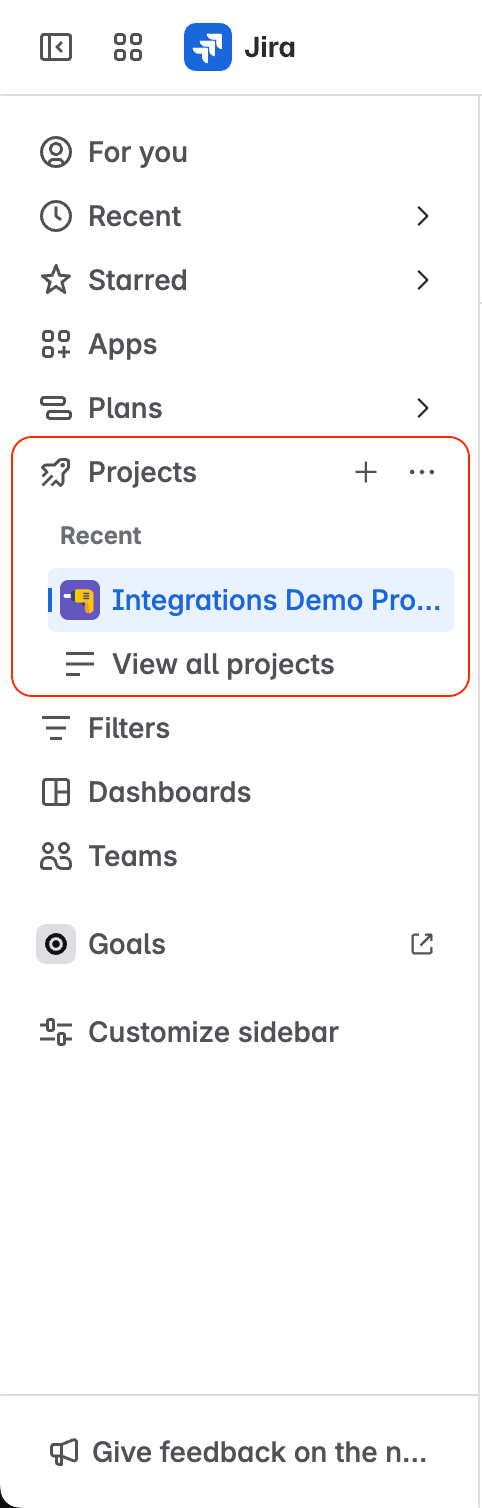
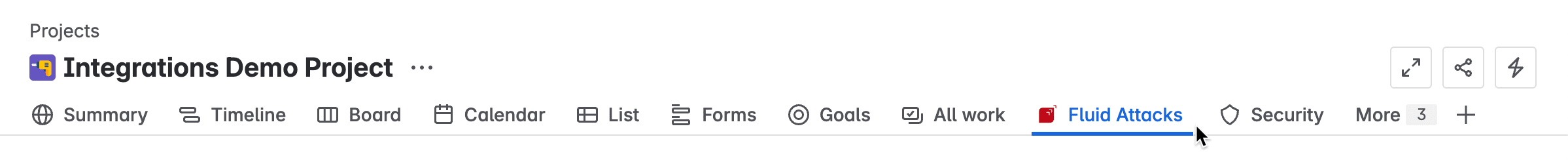



You will see the status next to View on platform change from 'Vulnerable' to 'Reattack requested'. If your fix was successful, a comment will be posted on the issue so that everyone watching the issue is notified.
Reattacks performed by Fluid Attacks’ hacking team are subjected to the Fluid Attacks response service-level agreement. To learn about reattack outcomes and what to do in case of an error while submitting your request, read the article Verify fixes with reattacks.

Reattack outcome not what you expected? Learn how Fluid Attacks can help you fix your code.

Free trial
Search for vulnerabilities in your apps for free with Fluid Attacks' automated security testing! Start your 21-day free trial and discover the benefits of the Continuous Hacking Essential plan. If you prefer the Advanced plan, which includes the expertise of Fluid Attacks' hacking team, fill out this contact form.