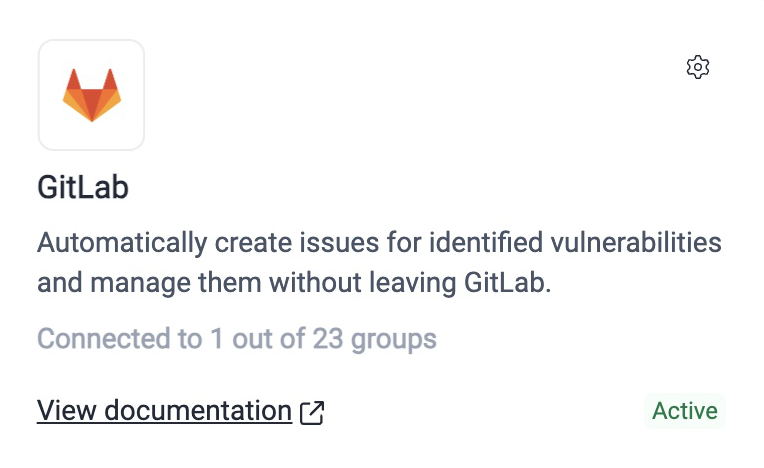Set up the GitLab integration

Fluid Attacks' GitLab integration is only available for the GitLab SaaS version, not on-premises.
 Fluid Attacks' GitLab integration, along with our entire suite of local tools and extensions, is available free of charge.
Fluid Attacks' GitLab integration, along with our entire suite of local tools and extensions, is available free of charge.Follow these steps to set up the integration:
- Visit the Integrations section in Fluid Attacks' platform selecting it from the collapsible sidebar.
- Click Use integration in the GitLab card.
- Click on the Connect button corresponding to the group for which you desire the integration.
- Click Authorize to connect your group to the GitLab account.
- Read the permissions you give Fluid Attacks and click on the Authorize Fluid Attacks - Issue integration button to agree to them.
- Back on the platform, select your GitLab project.
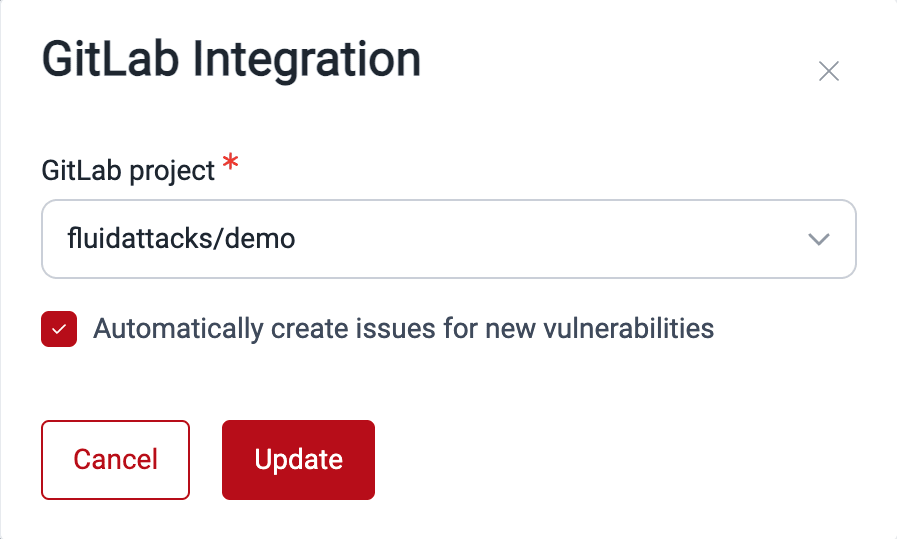
- Click the Update button to the integration up and running.


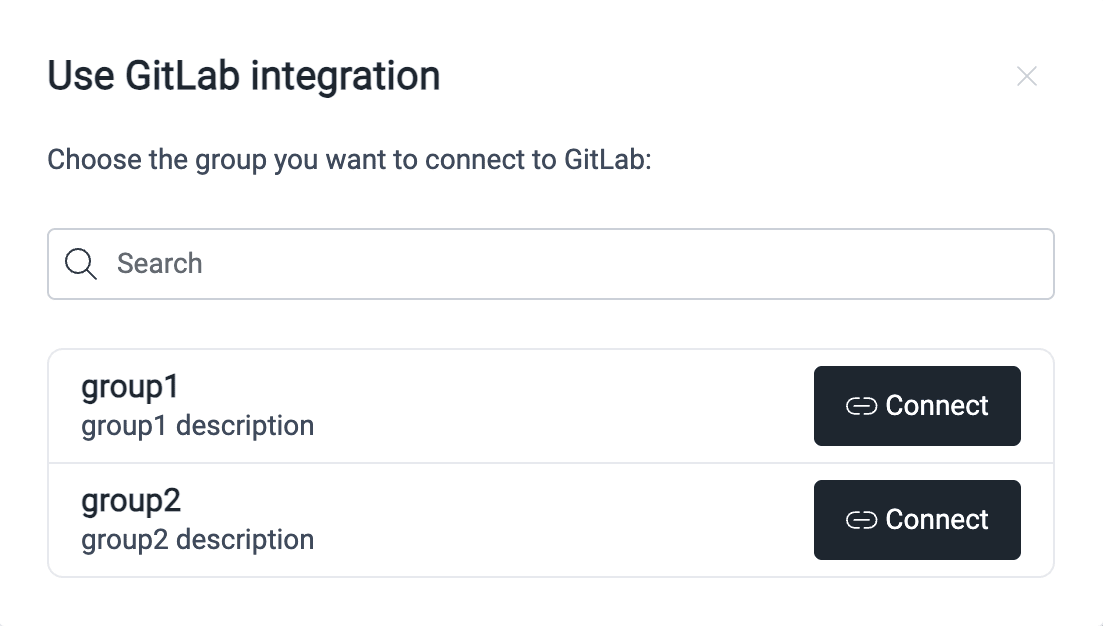
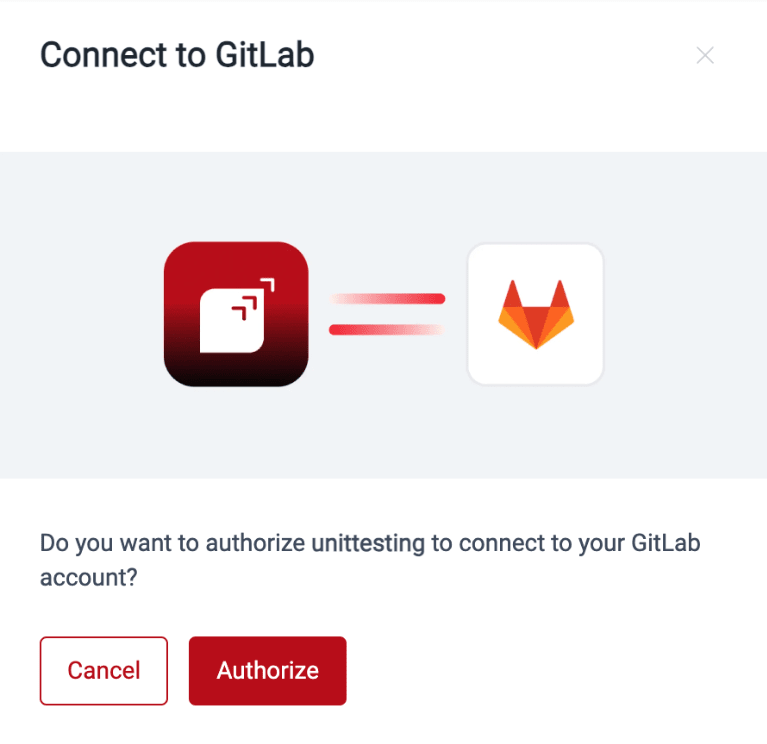

To show you where you are using this integration across your groups, the GitLab card displays how many of the groups you have access to have the integration configured.

Free trial
Search for vulnerabilities in your apps for free with Fluid Attacks' automated security testing! Start your 21-day free trial and discover the benefits of the Continuous Hacking Essential plan. If you prefer the Advanced plan, which includes the expertise of Fluid Attacks' hacking team, fill out this contact form.