Talk to a Pentester
Go to the group where you need assistance. Only groups subscribed to the Advanced plan are eligible.
Click the Help button in the collapsible menu and select Talk to a Pentester in the right-side bar.
A pop-up window appears asking if you have reviewed the relevant vulnerability documentation. If you select that you have not read the documentation, you are presented with a button that links to our database.
In the pop-up window, view the calendar availability, select a date and time that suits you and then click on Next.
Enter the required details for the appointment. You can optionally add guests from your team who you want to join the call.
-
Click the Schedule Event button.
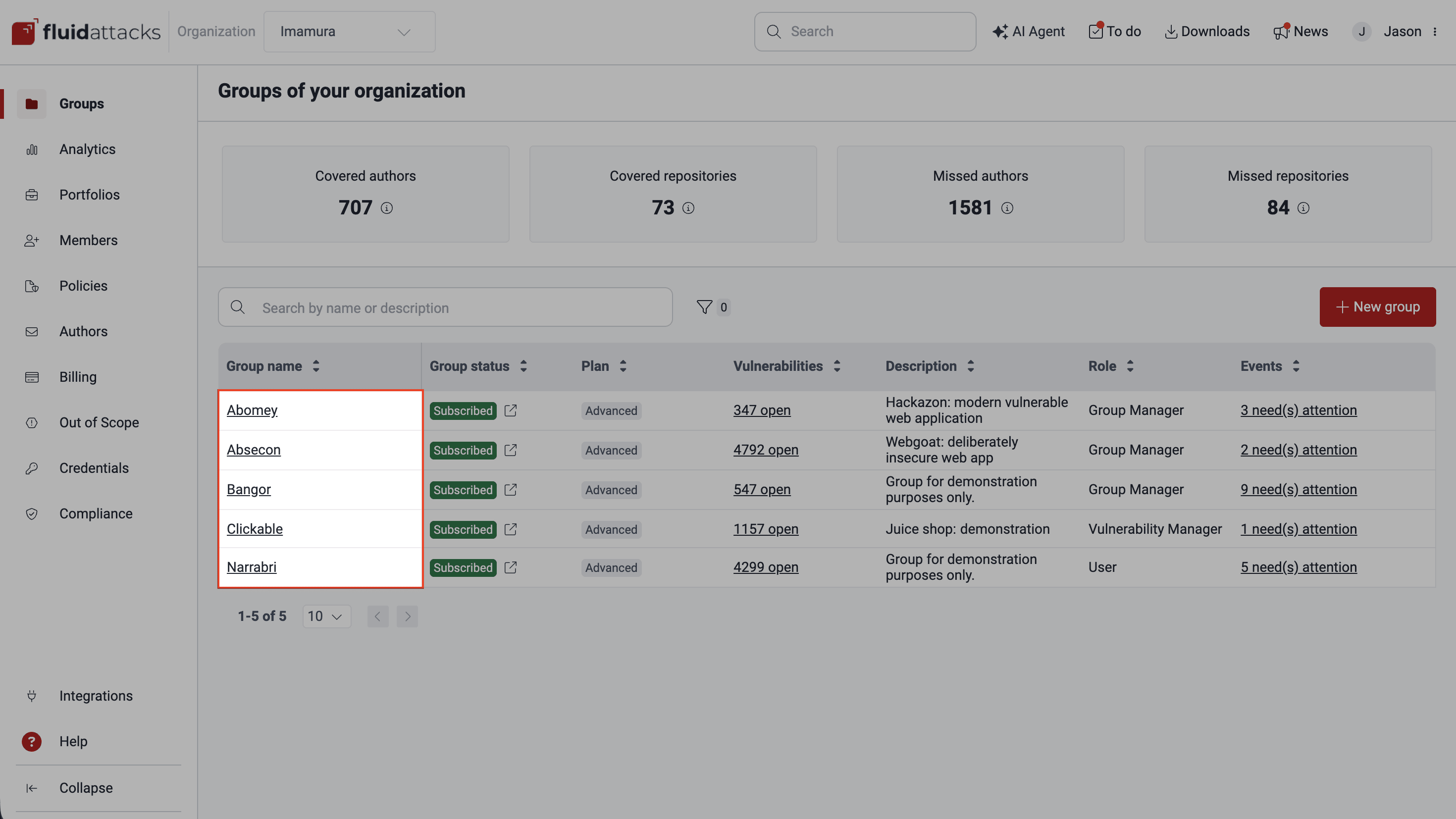
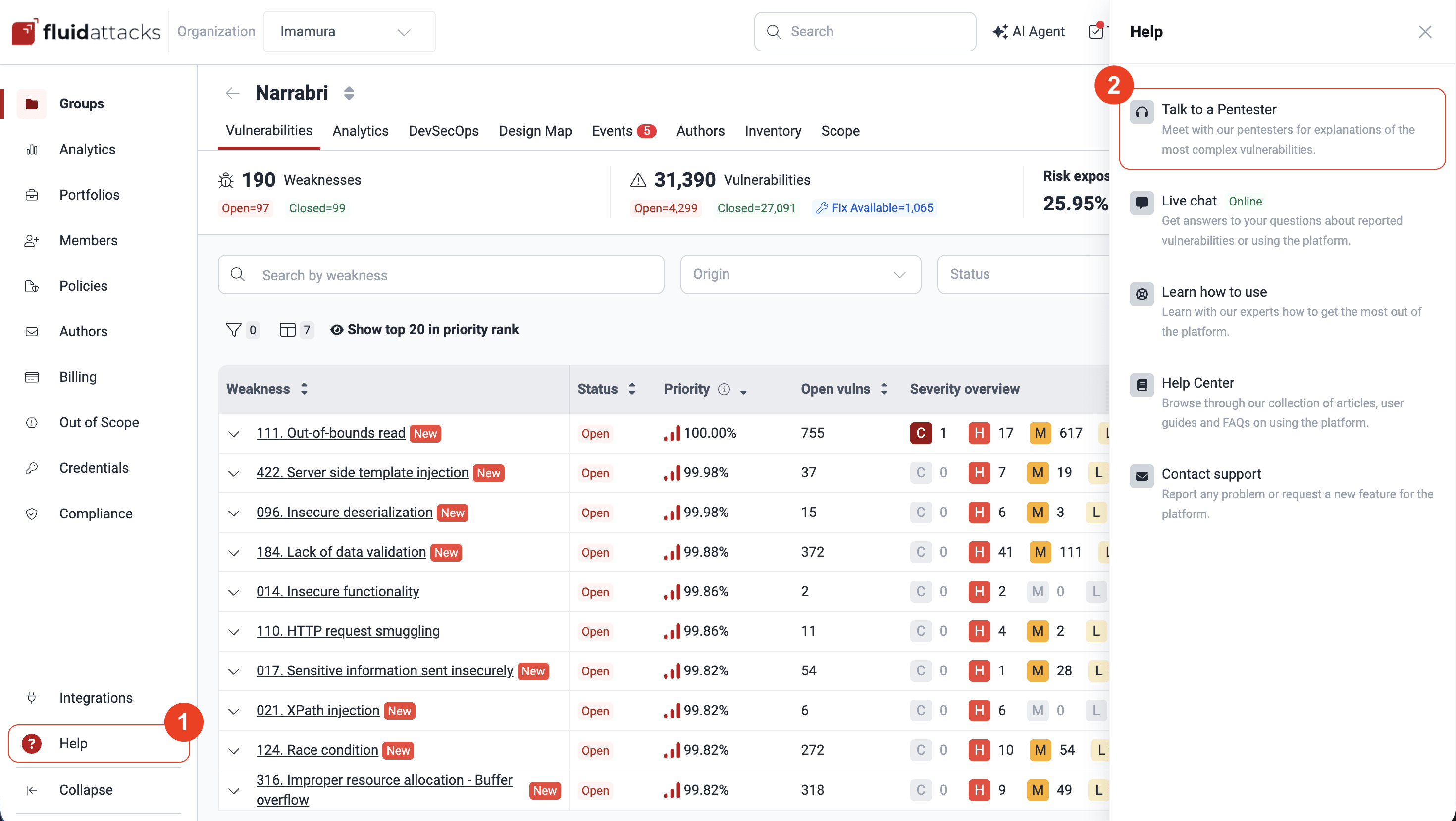
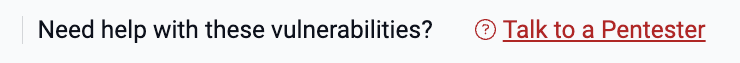

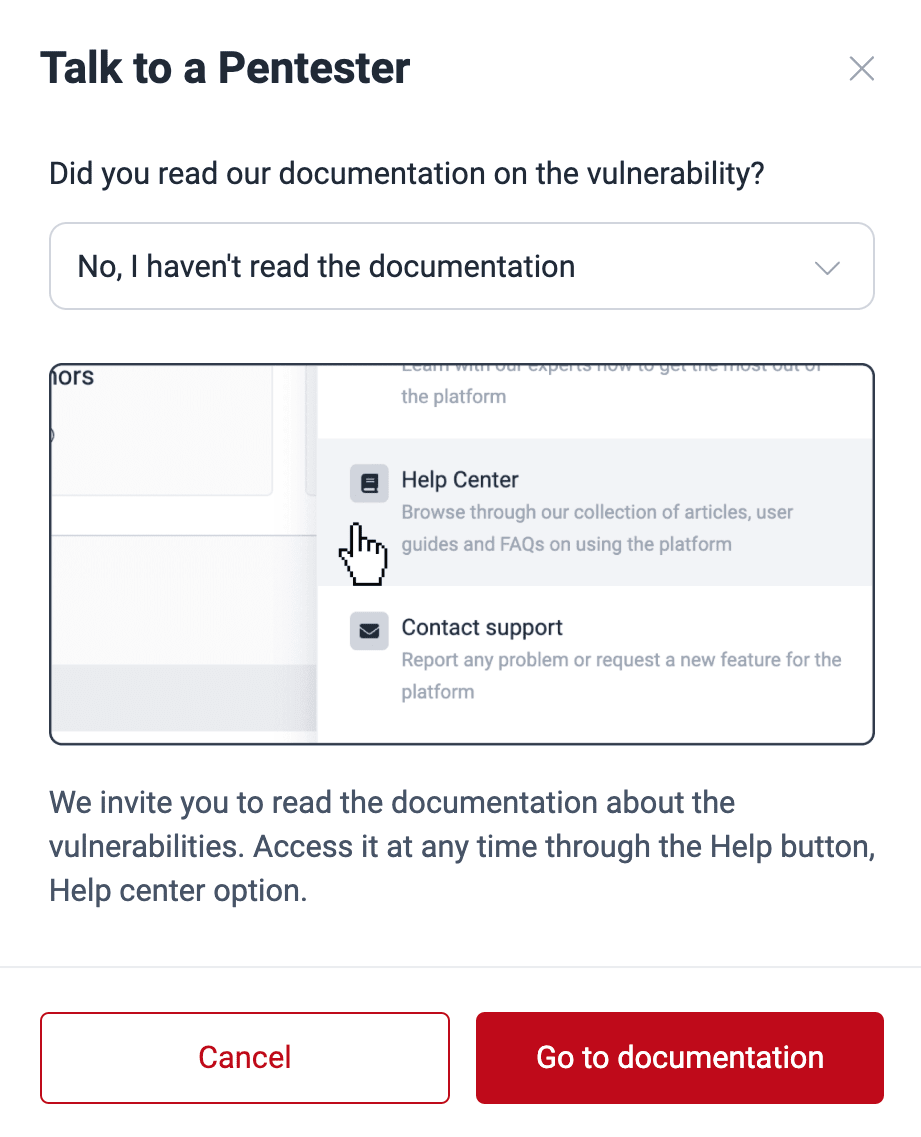
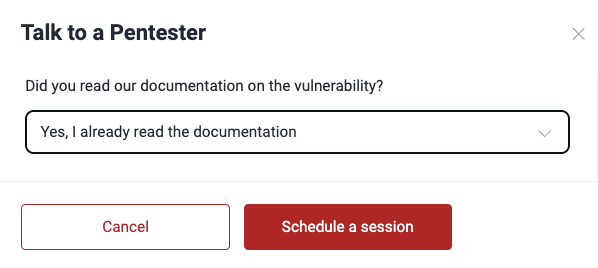
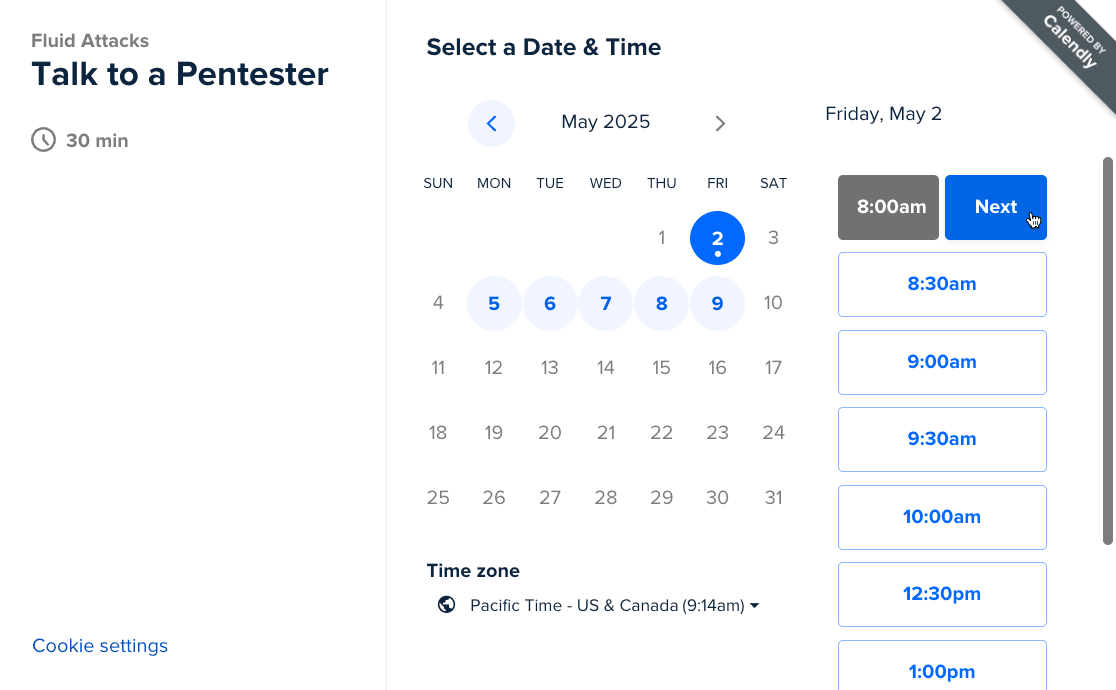
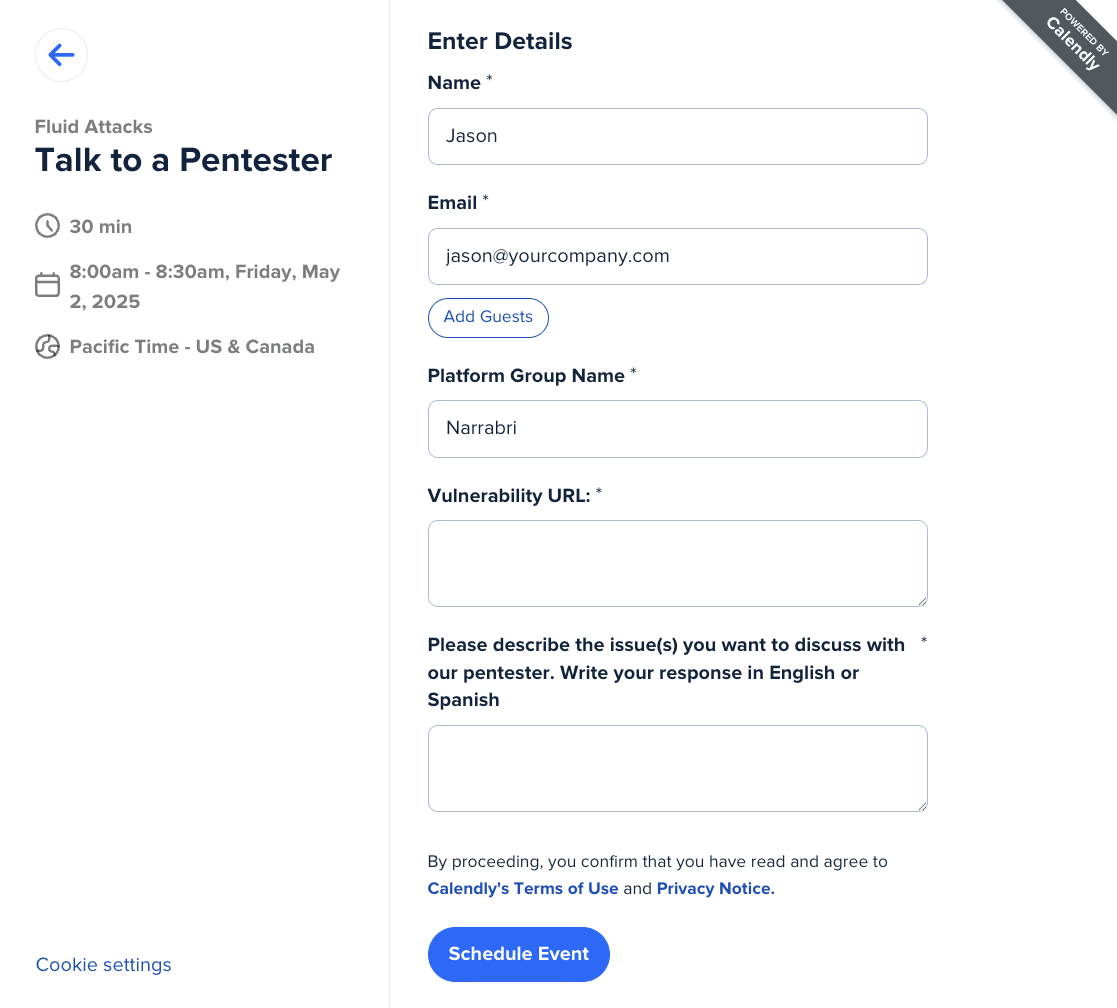

After scheduling the session, a pop-up window displays the appointment details, including the assigned expert's name. You also receive an email invitation to the appointment, which can be added to your Google Calendar.


