Register payment information

Role required: Organization Manager
In the Billing section of an organization, you can register payment information.
Follow these instructions to add a new credit card:
- Navigate to the Billing section of your organization from the left-hand collapsible menu.
- Locate and click on the Payment methods tab.
- Click on the Add payment method button.
- Select the country from which your company operates.
- Choose the Credit card option.
- Enter the credit card information and fill out the remaining fields.
- Click on Confirm.
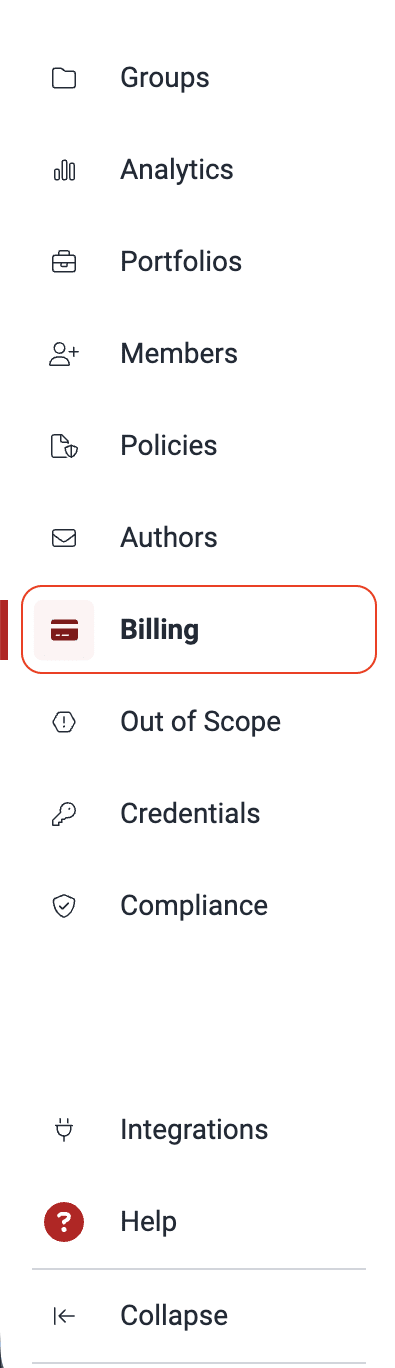
Remember that you can enjoy a free trial for which you are not asked for your credit card information.

Free trial
Search for vulnerabilities in your apps for free with Fluid Attacks' automated security testing! Start your 21-day free trial and discover the benefits of the Continuous Hacking Essential plan. If you prefer the Advanced plan, which includes the expertise of Fluid Attacks' hacking team, fill out this contact form.
