Types of authentication used
In this section you will be guided through different authentication methods you have to gain certain access to our resources. You can do it through the following three protocols:
OAuth
OAuth (Open Authorization) is an authorization protocol allowing users to grant limited access to resources without sharing their credentials directly. To gain this access, a user authorizes a third-party application to access specific resources on their behalf; the application receives an access token that allows it to interact with those resources at a particular time and with specific permissions.
|
Cloud
|
Egress IP
|
Connector
|
|
✅
|
Only for SaaS
|
Only for SaaS
|

SSH
| Cloud | Egress IP | Connector |
| ✅ | ✅ | ✅ |
Adding a root with the SSH key
- Go to the Scope section and click Add a new root. Here, you have two options: to add it through Oauth (Open Authorization) or manually. In this section, we will explain you manually, but if you want to see how to do it via Oauth, go to this link.

-
Click on the Add root manually button; you will get a popup window where you must enter the information of the new repository you want to add.
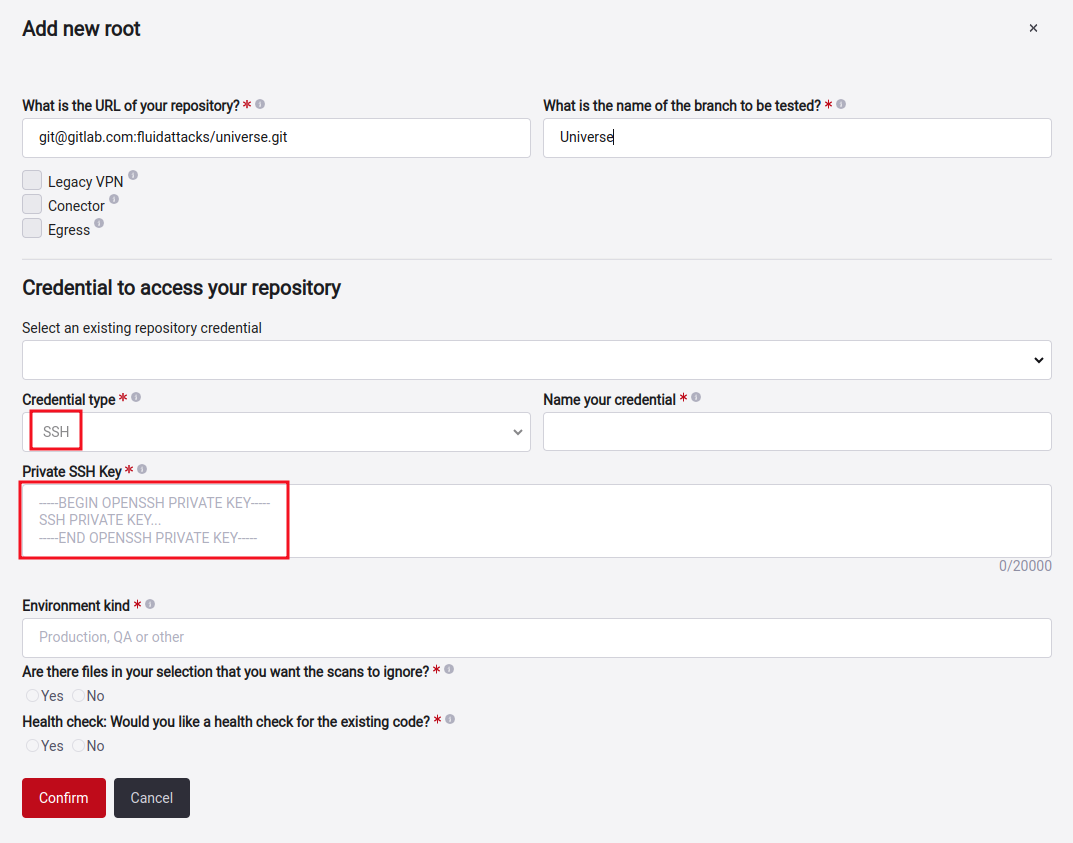
 Note: When adding an SSH type URL, it will be automatically identified by entering the type in the Credential Type field.
Note: When adding an SSH type URL, it will be automatically identified by entering the type in the Credential Type field. - When filling in all the fields, click the Confirm button, and the SSH input will appear in the Git Roots section.
 Note: If you want to know what each field to fill in when creating a git root, you can go to the following link.
Note: If you want to know what each field to fill in when creating a git root, you can go to the following link.HTTPS
| Cloud | Egress IP | Connector |
| ✅ | ✅ | ✅ |
Adding a root with the HTTPS (User and Password)
- Go to the Scope section and click Add a new root. Here, you have two options: to add it through Oauth (Open Authorization) or manually. In this section, we will explain you manually, but if you want to see how to do it via Oauth, go to this link.

-
Click on the Add root manually button; you will get a popup window where you must enter the information of the new repository you want to add
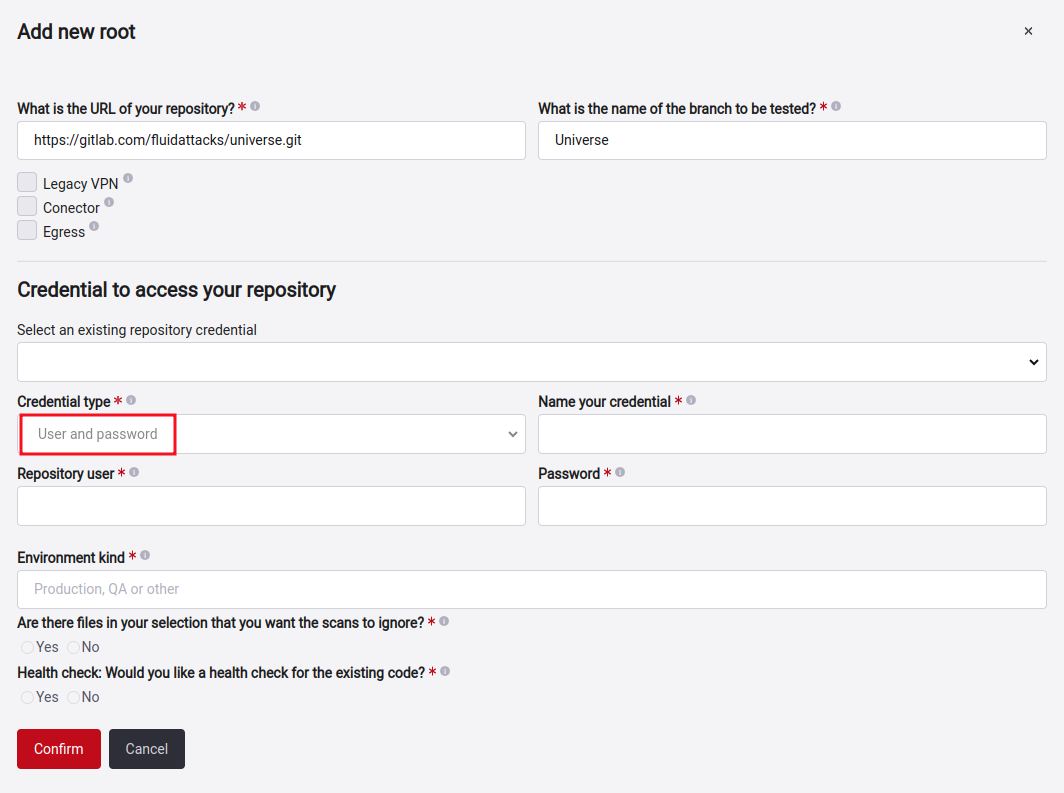
 Note: When adding an HTTPS type URL, it will be automatically identified by entering the type in the Credential Type field.
Note: When adding an HTTPS type URL, it will be automatically identified by entering the type in the Credential Type field. -
When filling in all the fields, click the Confirm button, and the HTTPS input will appear in the Git Roots section.
-
It is important to note that the fields to be completed include "username" and "password." In some providers, the password field may be called "Personal Access Tokens," generating access to your code.
 Note: If you want to know what each field to fill in when creating a git root, you can go to the following link.
Note: If you want to know what each field to fill in when creating a git root, you can go to the following link.