Automate Jira issue creation

Do you have the Jira integration already? If not, install it.
You can use Jira's Automation feature to create new Jira issues whenever Fluid Attacks reports a vulnerability on the platform. To leverage this feature, follow these steps:
- On Jira Cloud, go to Project settings, and then choose Automation from the menu.
- Click on Create rule.
- Add an Incoming webhook trigger.
- Enable the No issues from the webhook option.
- Copy the URL and head over to your organization's Integrations section on Fluid Attacks' platform.
- Locate the Webhooks card and click on the gear icon.
- Click on either the Edit or Connect button next to the group for which you want to automate issue creation.
- In the pop-up window, click on Add webhook.
- Use the URL you copied previously and fill out the Token header and Token fields. The Token header field is optional and defaults to 'x-api-key'.
- Enable the Vulnerability created event and click on Confirm.
- Back on Jira, add an action to create a new issue filling out the fields as needed.
finding_idfinding_titlegroup_nameseverity_scoreseverity_score_v4vulnerability_idvulnerability_specificvulnerability_where
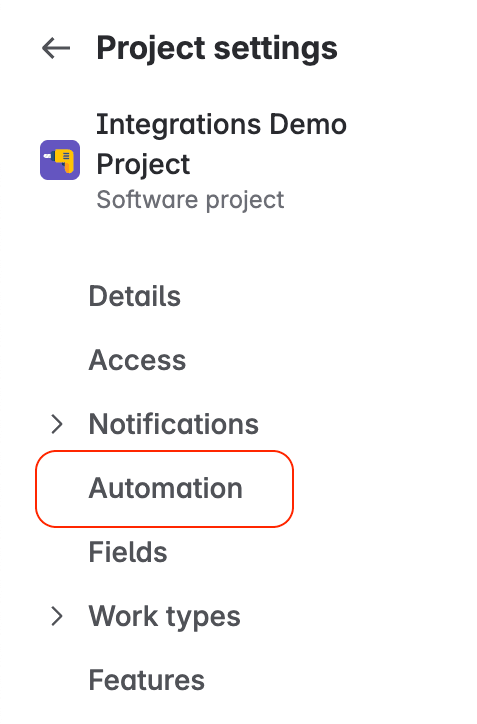

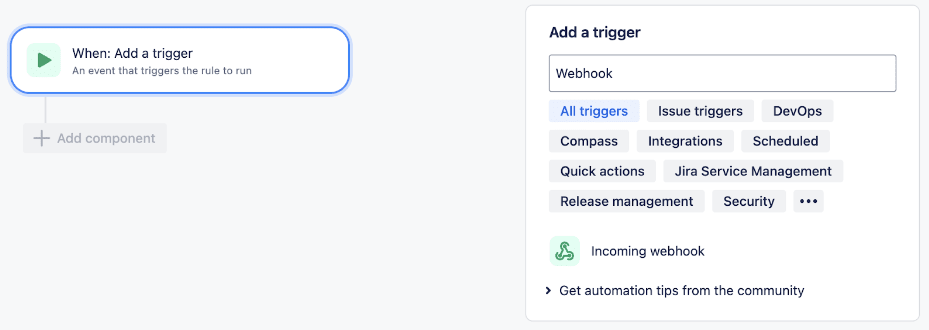
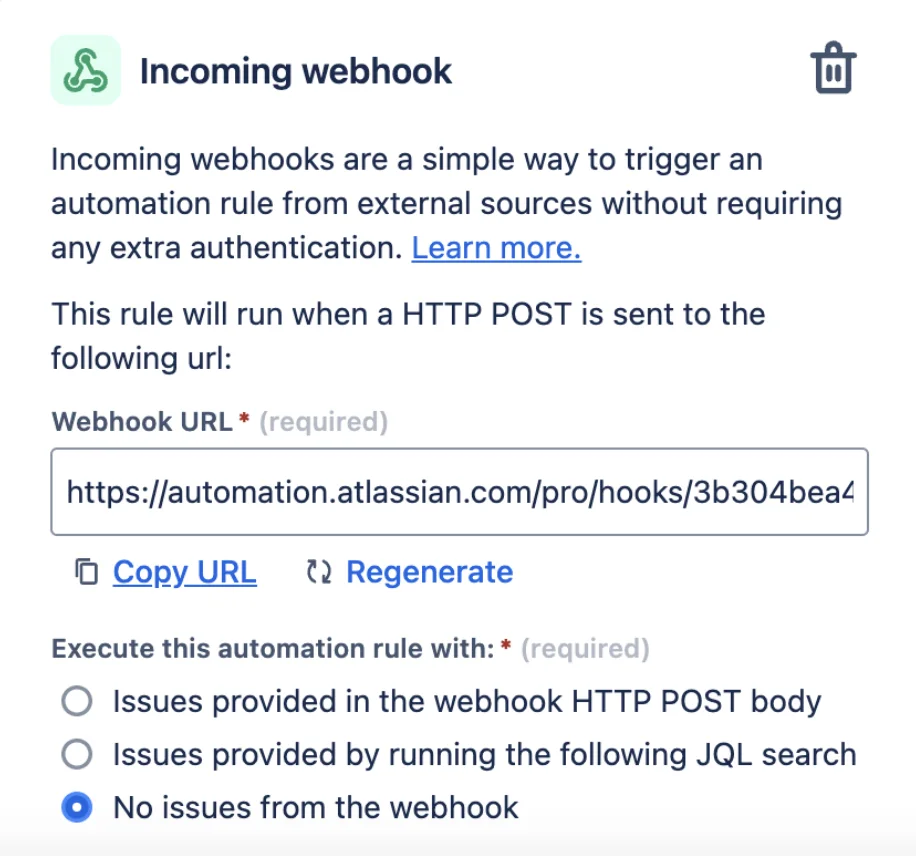
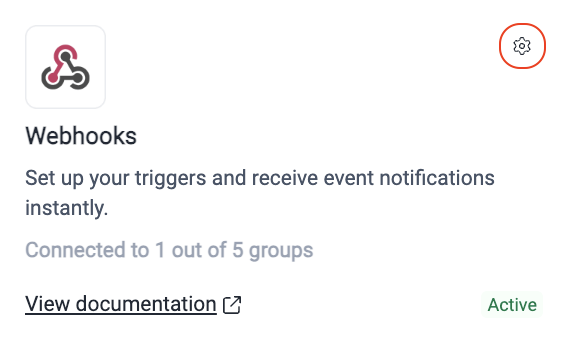
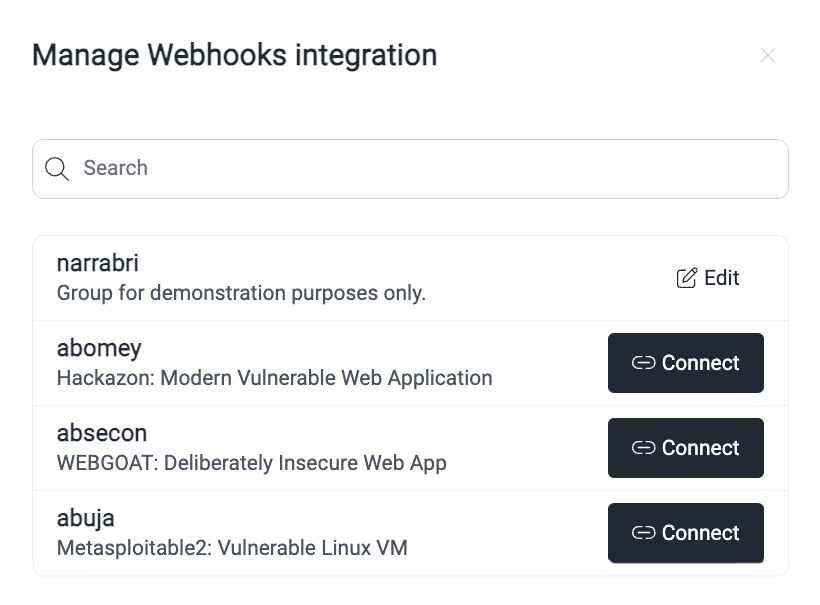
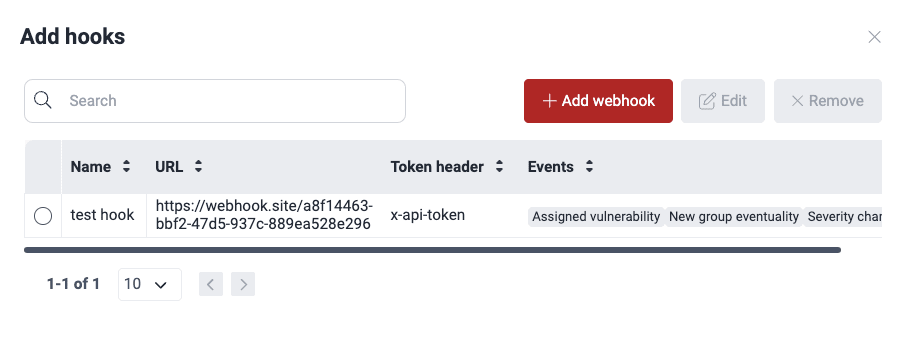
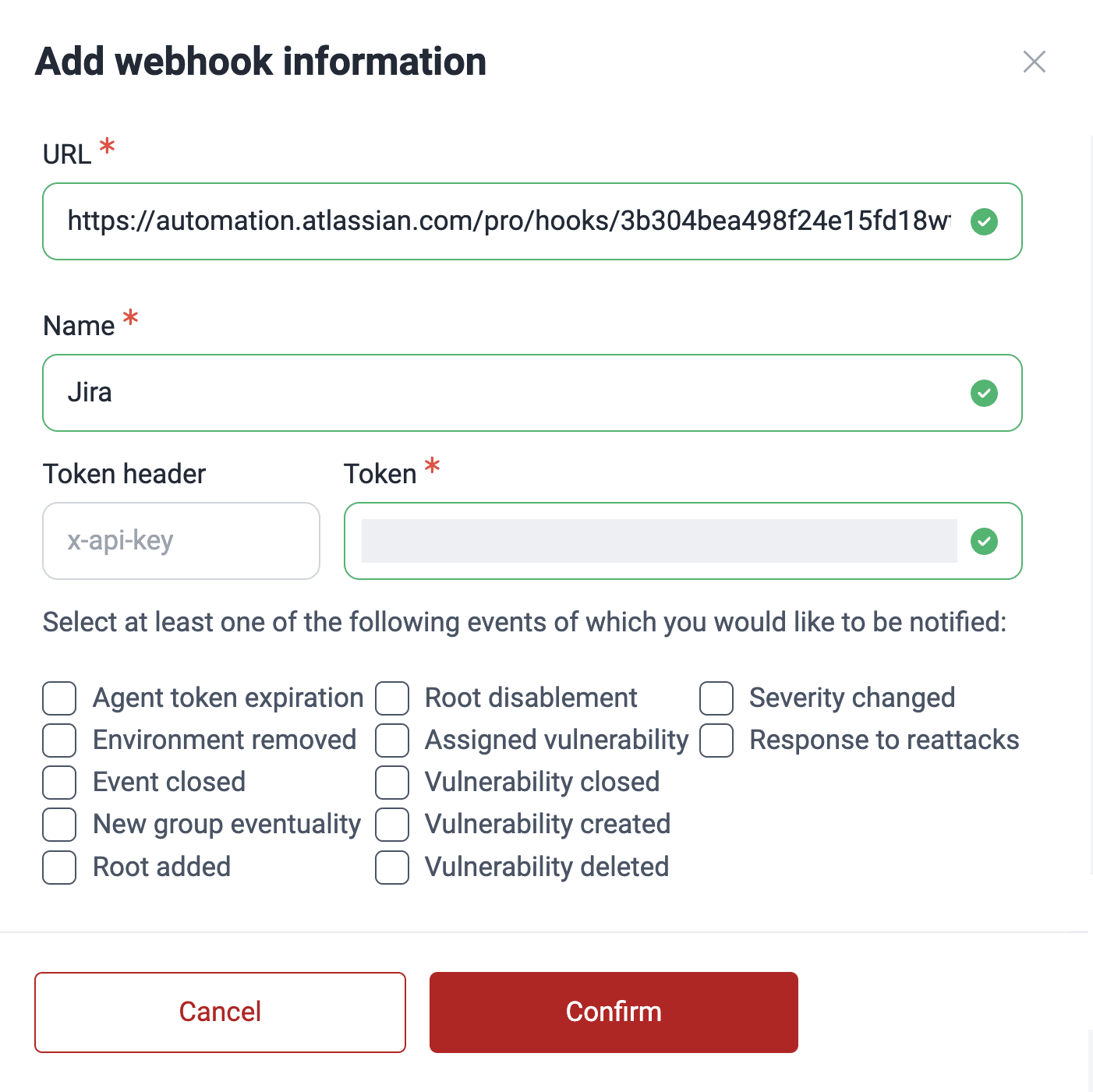

Find the descriptions of the fields in Add a webhook.
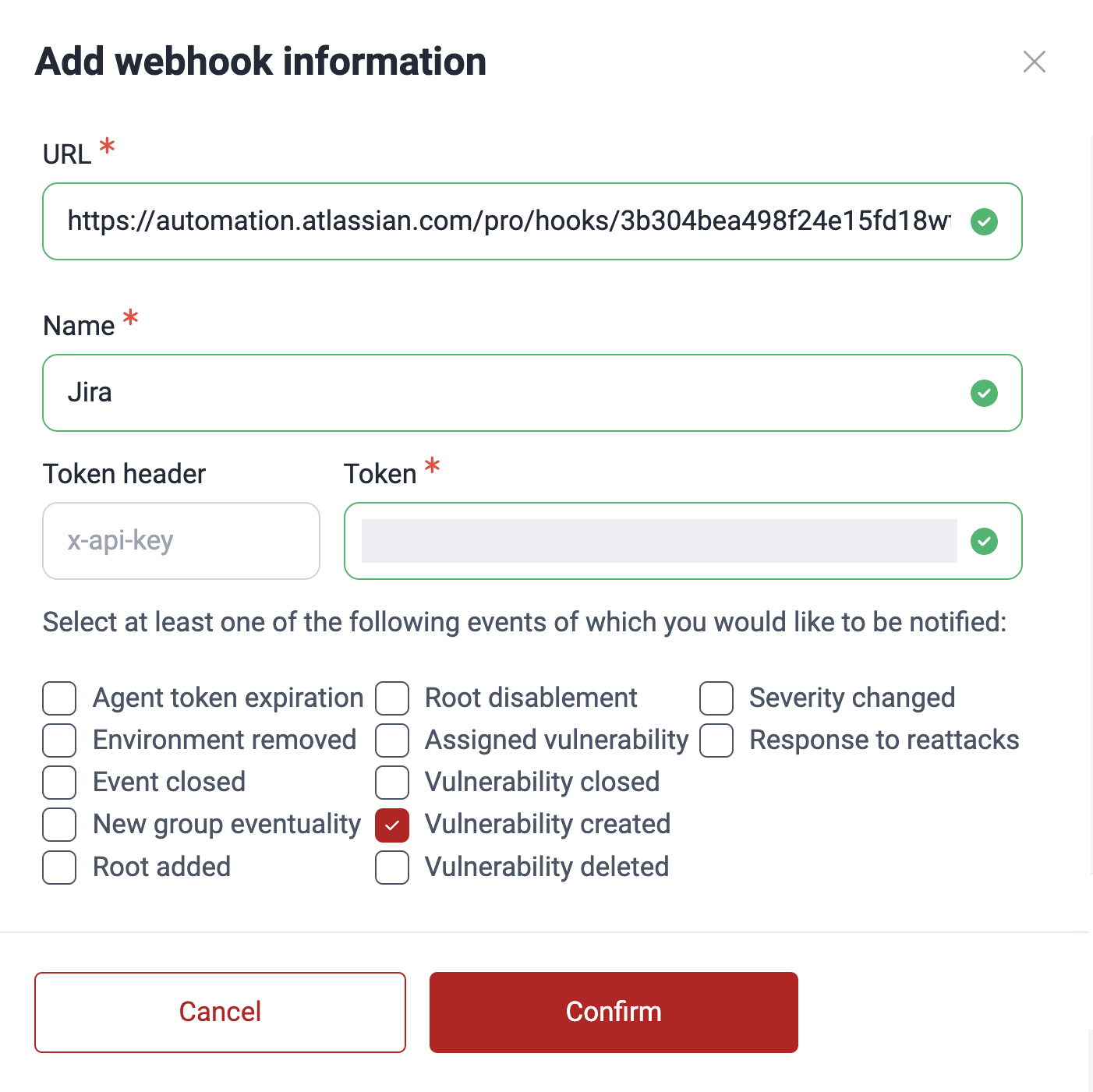
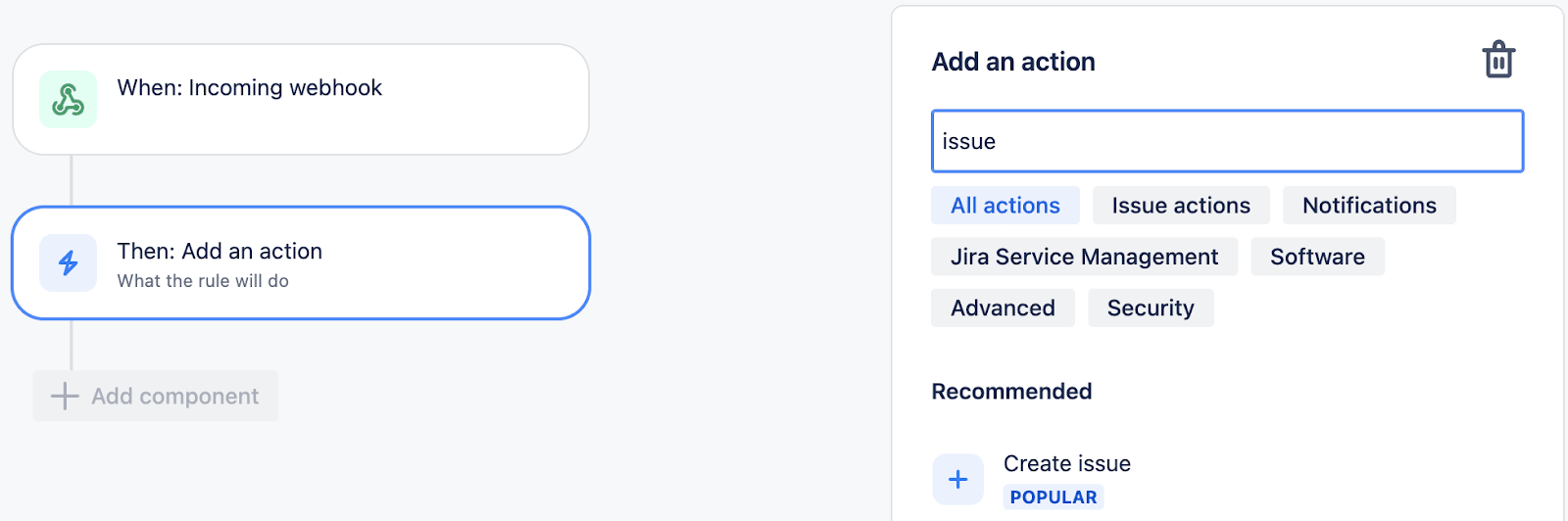
When configuring the issue, you can use the following variables provided by the webhook:
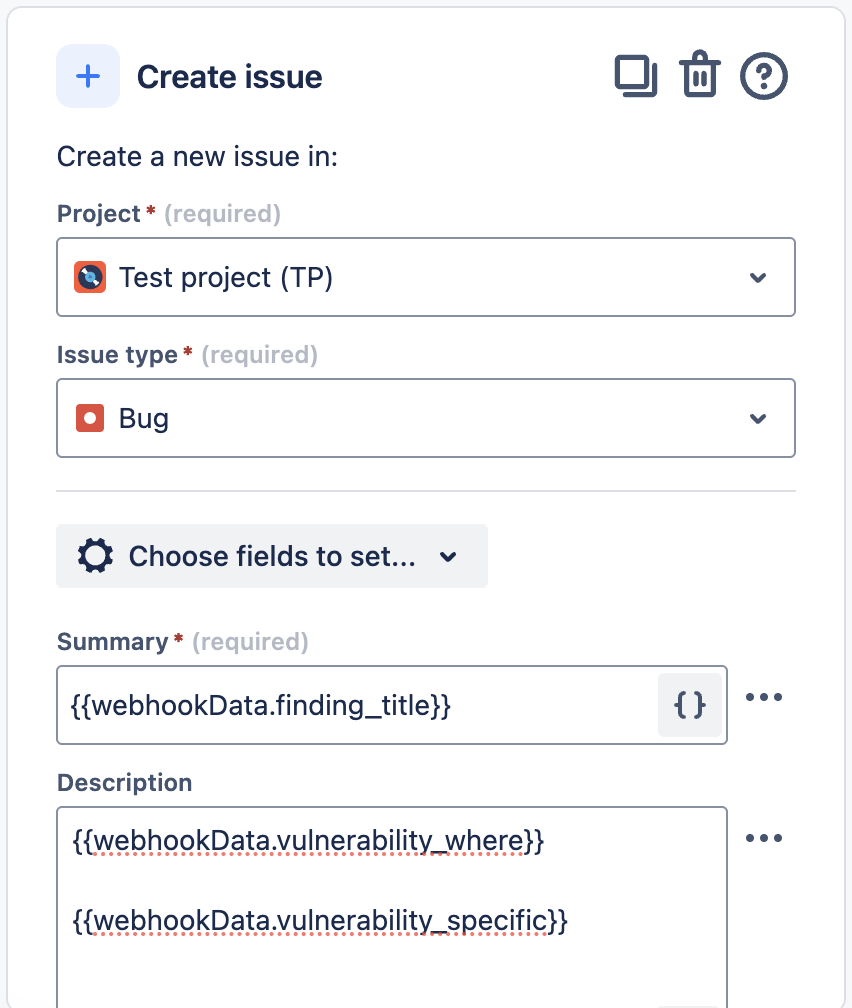

Free trial
Search for vulnerabilities in your apps for free with Fluid Attacks' automated security testing! Start your 21-day free trial and discover the benefits of the Continuous Hacking Essential plan. If you prefer the Advanced plan, which includes the expertise of Fluid Attacks' hacking team, fill out this contact form.