Install the Fluid Attacks app for Jira Cloud
- manage your software’s reported vulnerabilities without leaving Jira;
- create Jira issues from vulnerabilities reported by Fluid Attacks;
- link preexisting Jira issues to vulnerabilities;
- view reported vulnerabilities linked to a Jira issue;
- request reattacks on Jira to verify if the security flaws have been fixed successfully, and
- receive comments on Jira to keep track of vulnerability status changes.
Follow these steps to install the Fluid Attacks app for Jira Cloud:
- Log in to your Jira instance.
- Click the options Apps > Explore more apps in the left-side menu.
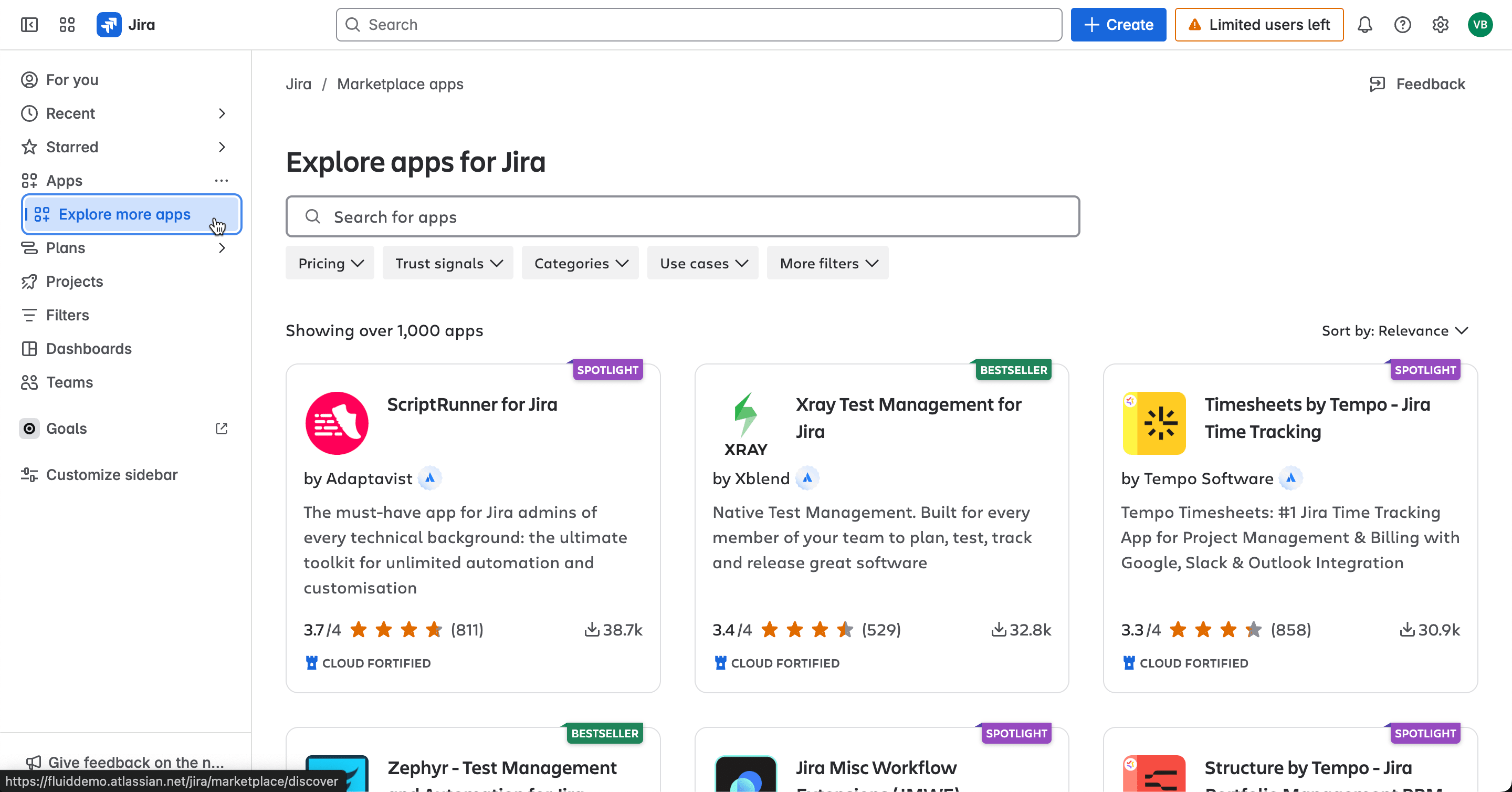
- Search for Fluid Attacks and click on the app tile.
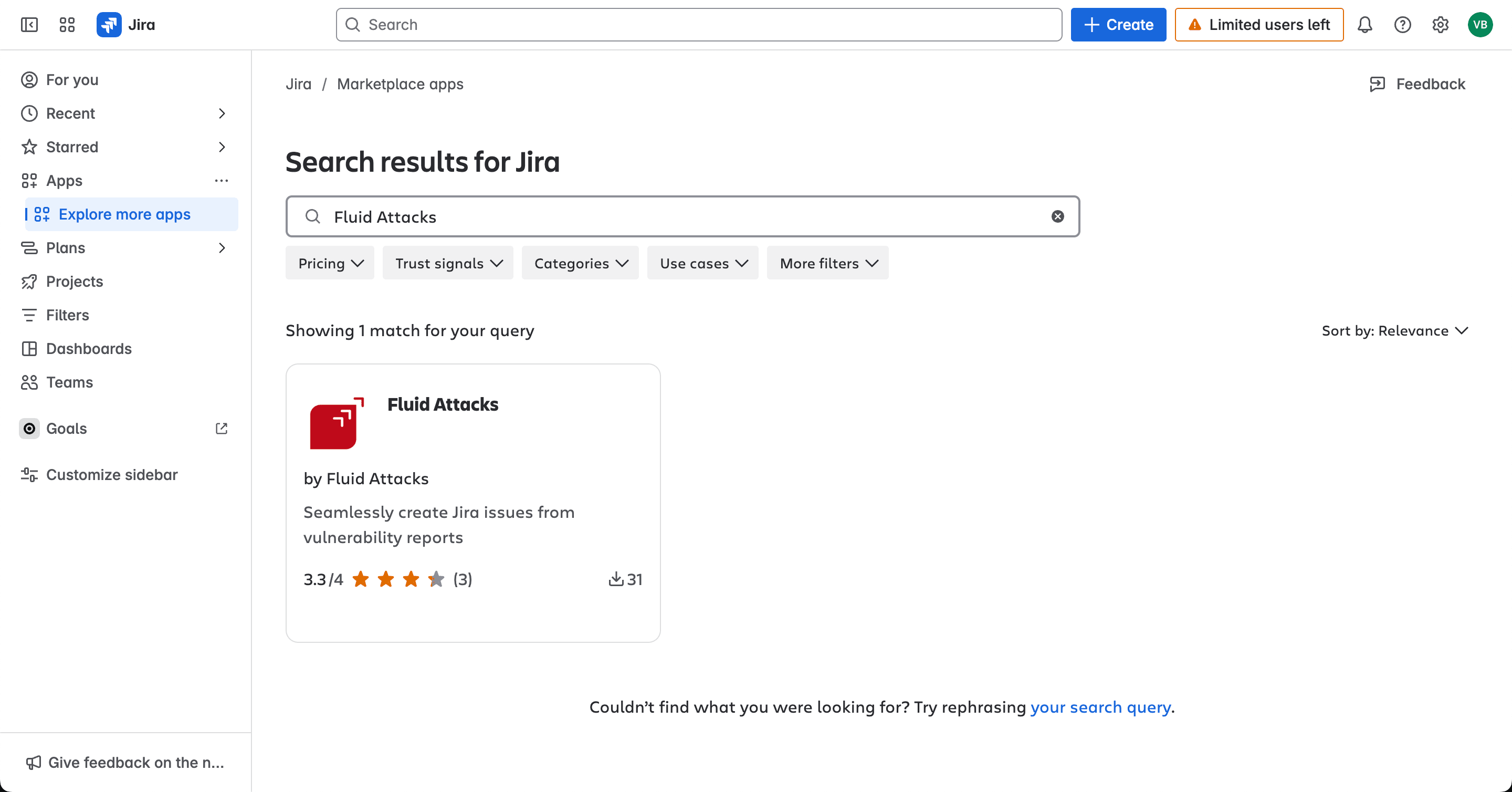
- Click Get it now to start installing the Fluid Attacks app.

- In Select a site, make sure that, if you have more than one site, you are choosing the one for which you desire the integration. Then click on Review.
- In Review and install, read the information on permissions and data management capabilities of the app. To proceed, click on Get it now.
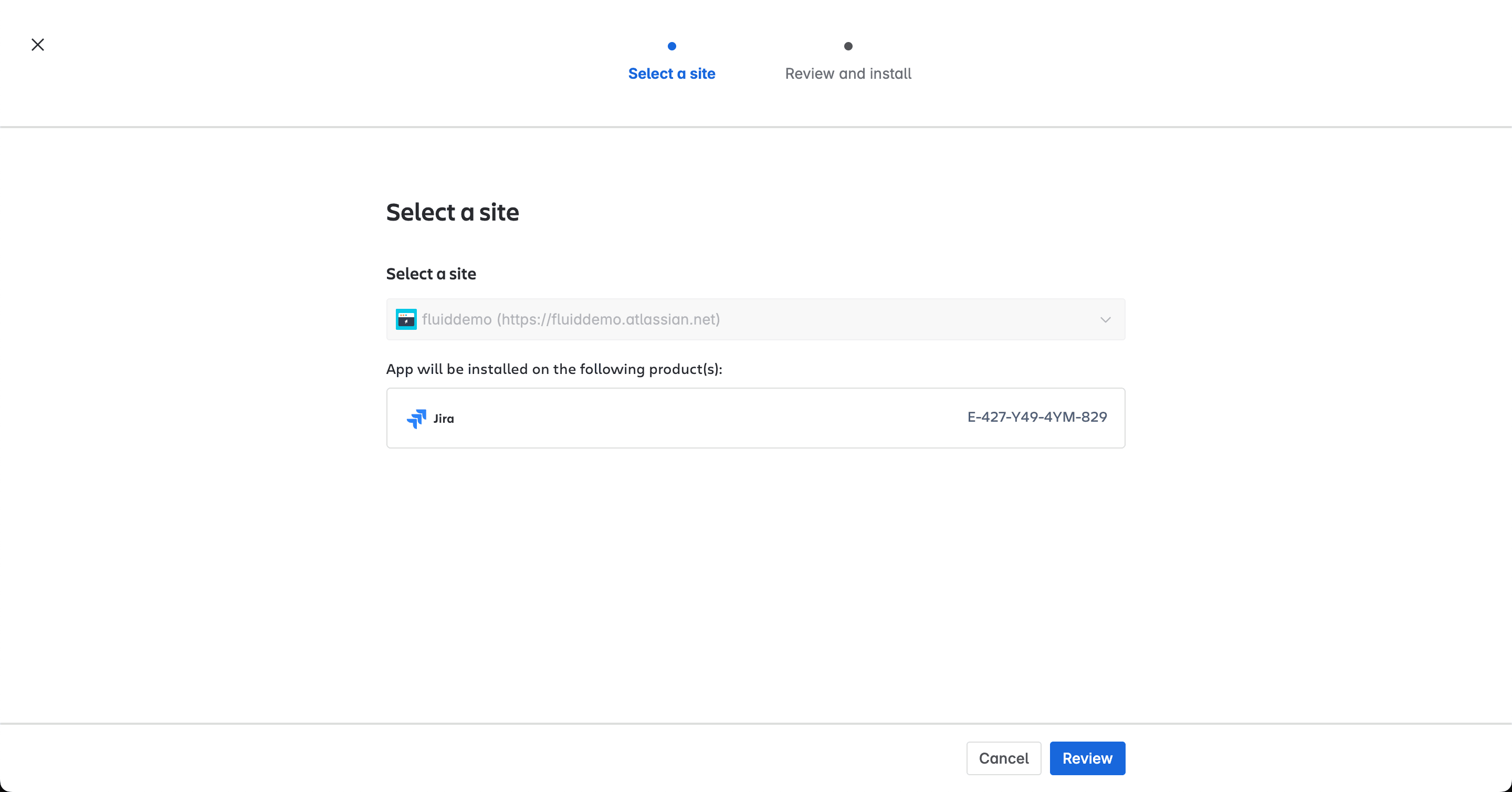
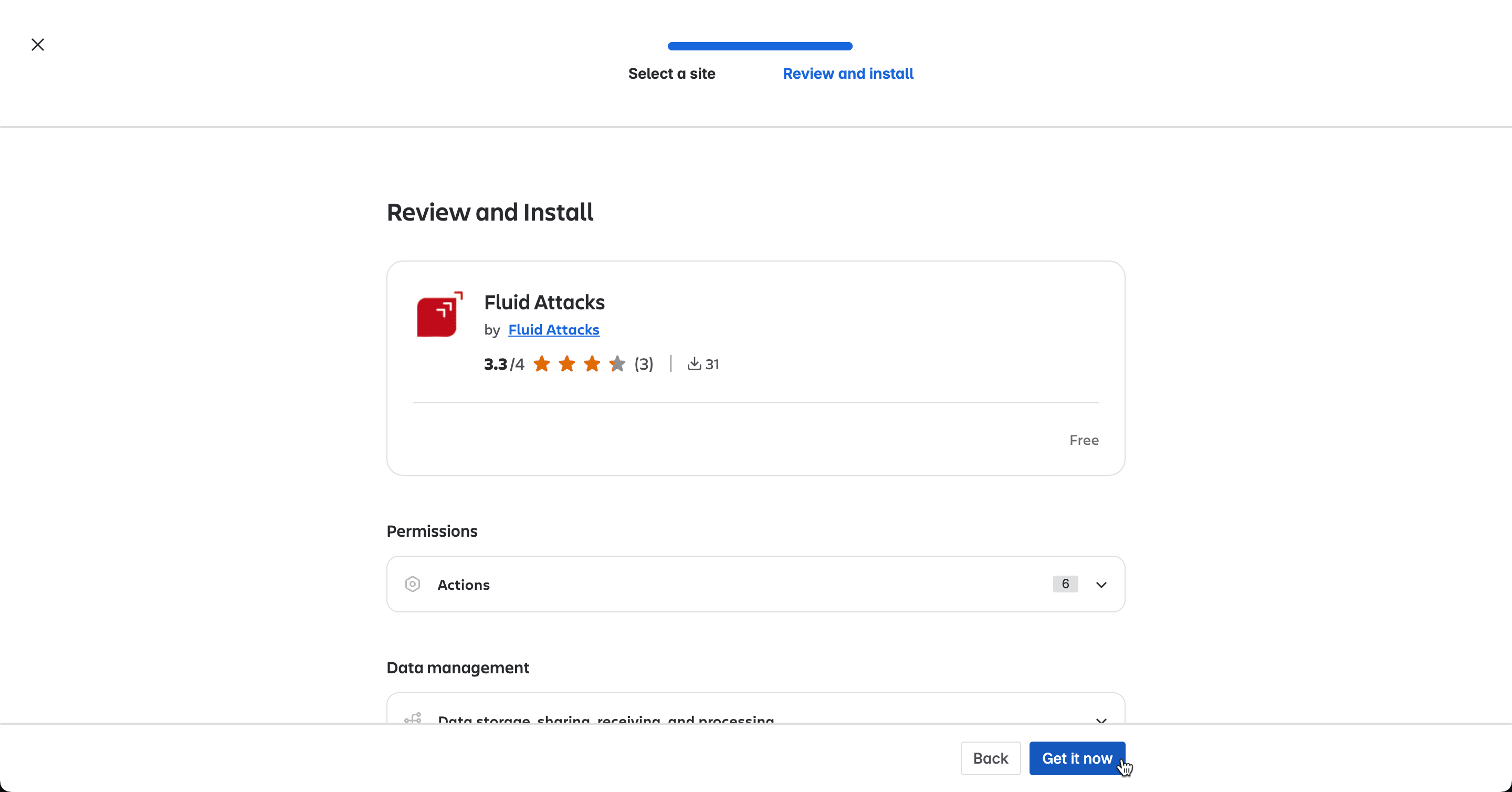
The app is installed! You can now click on Manage app to integrate your Jira Cloud projects with your groups on Fluid Attacks' platform. Learn to do it by reading Set up the Jira integration.
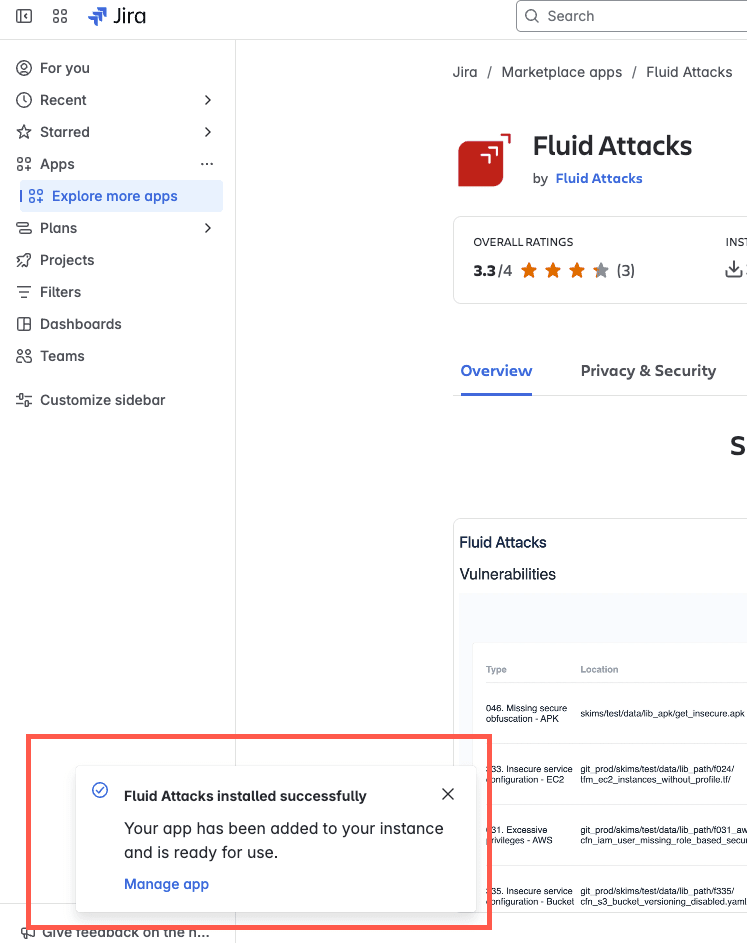
An alternative to following the steps shown on this page is heading over to the Atlassian Marketplace and starting the process from there to install the Fluid Attacks app. Just go to Fluid Attacks in the marketplace, click on Get it now and follow the prompts.

Fluid Attacks app permissions:
- Read Jira project and issue data, search for issues and search for objects associated with issues like attachments and worklogs
- Read and write to app storage service
- Create and edit issues in Jira, post comments as the user, create worklogs and delete issues

For security information read the Jira security section.

Explore other BTS integrations:

Free trial
Search for vulnerabilities in your apps for free with Fluid Attacks' automated security testing! Start your 21-day free trial and discover the benefits of the Continuous Hacking Essential plan. If you prefer the Advanced plan, which includes the expertise of Fluid Attacks' hacking team, fill out this contact form.