Leave group
 Warning: This action unsubscribes you from the group. If you do not have more groups, you are therefore removed from Fluid Attacks' platform.
Warning: This action unsubscribes you from the group. If you do not have more groups, you are therefore removed from Fluid Attacks' platform.There may be instances where you wish to remove yourself from a specific group, rendering it inaccessible to you and deleting it from your list of groups. To accomplish this, navigate to the Scope section of the group you want to leave.
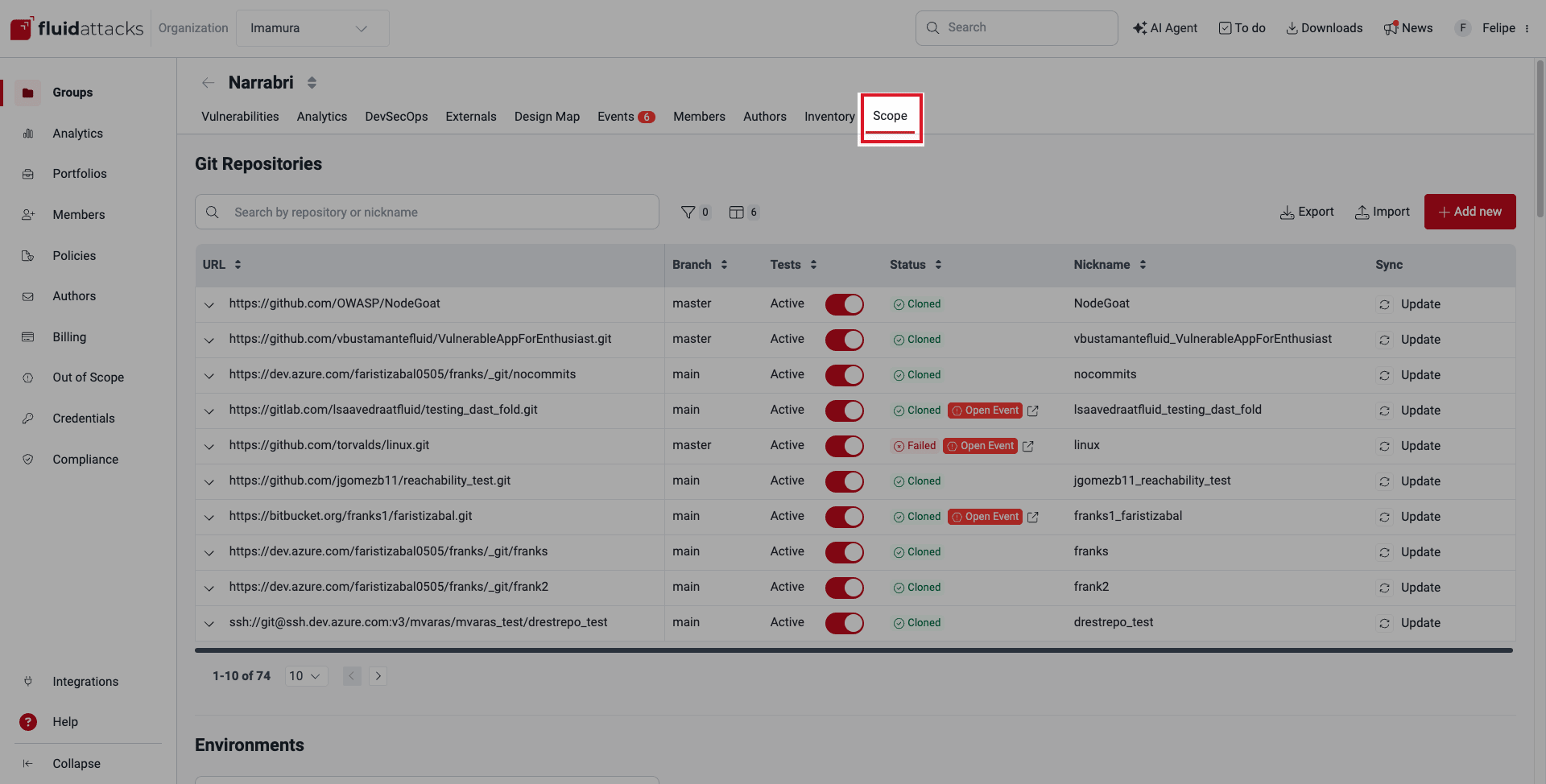
Scroll down to the bottom of the page, where you can find the title Leave this group and its corresponding button.
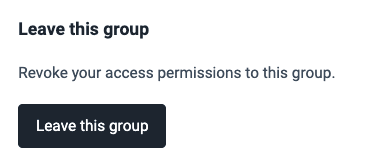
 Note: This function is exclusively designed to remove your own membership from the group and, apart from your removal, does not impact any aspect of the group or its data. It solely revokes your access to it entirely, consequently removing this group from your list of available groups.
Note: This function is exclusively designed to remove your own membership from the group and, apart from your removal, does not impact any aspect of the group or its data. It solely revokes your access to it entirely, consequently removing this group from your list of available groups.Click on Leave this group to open a pop-up window where you are asked to type the name of the group you are currently in and wish to leave. Then, click on Confirm. Make sure that leaving the group is really what you need, taking into account the information provided about this action.
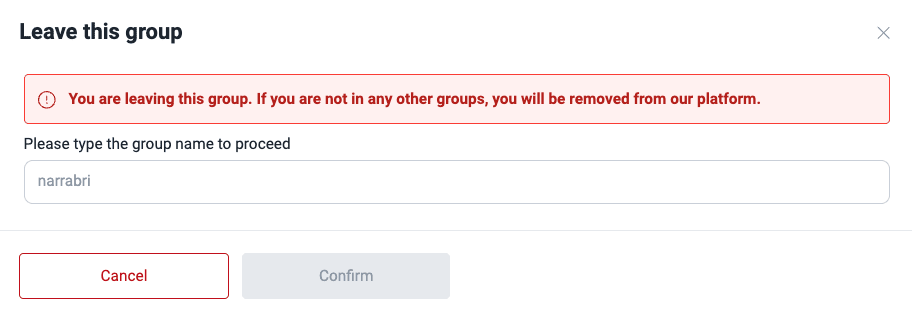
After you confirm, emails are sent to Group Managers and relevant Fluid Attacks staff who are in the group and have the Unsubscription alert notification enabled.

Free trial
Search for vulnerabilities in your apps for free with Fluid Attacks' automated security testing! Start your 21-day free trial and discover the benefits of the Continuous Hacking Essential plan. If you prefer the Advanced plan, which includes the expertise of Fluid Attacks' hacking team, fill out this contact form.