See retrieved repositories not yet added to any group

Role required: User, Vulnerability Manager or Organization Manager
Fluid Attacks advises you import repositories using Open Authorization (OAuth), which involves authorizing the connection between the platform and your accounts on code repository hosting providers. The four providers supported by the platform are GitLab, GitHub, Bitbucket, and Azure. After enabling OAuth, repositories that are not yet associated with any group within your organization are displayed in the Out of Scope section of your organization.
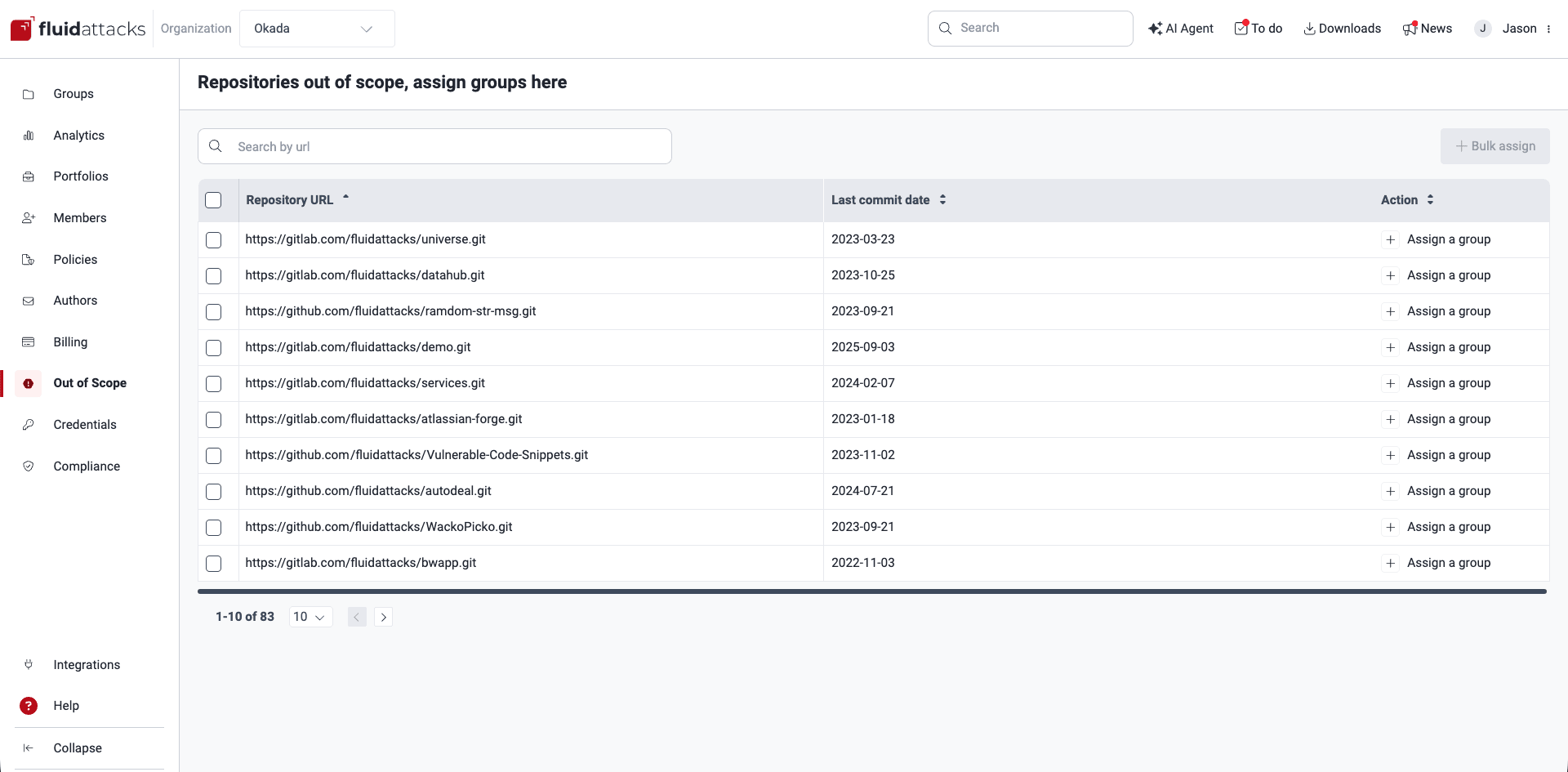

Note: It may take approximately 30 minutes to 1 hour for the table in Out of Scope to populate after you enable the new connection.
Organization members with the Organization Manager role can decide which repositories to add to the platform for security testing by assigning them to specific groups. Repositories can be added individually or in bulk. For detailed instructions, refer to Import repositories fast and safely with OAuth.

Free trial
Search for vulnerabilities in your apps for free with Fluid Attacks' automated security testing! Start your 21-day free trial and discover the benefits of the Continuous Hacking Essential plan. If you prefer the Advanced plan, which includes the expertise of Fluid Attacks' hacking team, fill out this contact form.