Sign-up and login authentication
Sign-up
To sign up for the platform, go to app.fluidattacks.com/SignUp and follow the instructions (see Sign up to Fluid Attacks for a description).
You can sign up only with a valid Google, Azure or Bitbucket corporate account and must provide a Git repository to test (if you choose to import repositories using Open Authorization, make sure you have enabled third-party application access, e.g., in Azure DevOps).
All Essential plan features are free for 21 days. During the free trial or after it ends, you can subscribe to a paid plan.
Login authentication
Fluid Attacks' platform does not support the creation of users and credentials. Instead, for stronger security, it delegates authentication to your trusted providers: Microsoft, Google, and Atlassian. Any necessary permissions for authentication are therefore managed within your configuration settings with those providers.
To log in to Fluid Attacks' platform, go to app.fluidattacks.com. There, you will be prompted to continue with your corporate account and then enter a one-time password (OTP). This allows Fluid Attacks to strengthen the security of the authentication process, as it helps prevent unauthorized access.
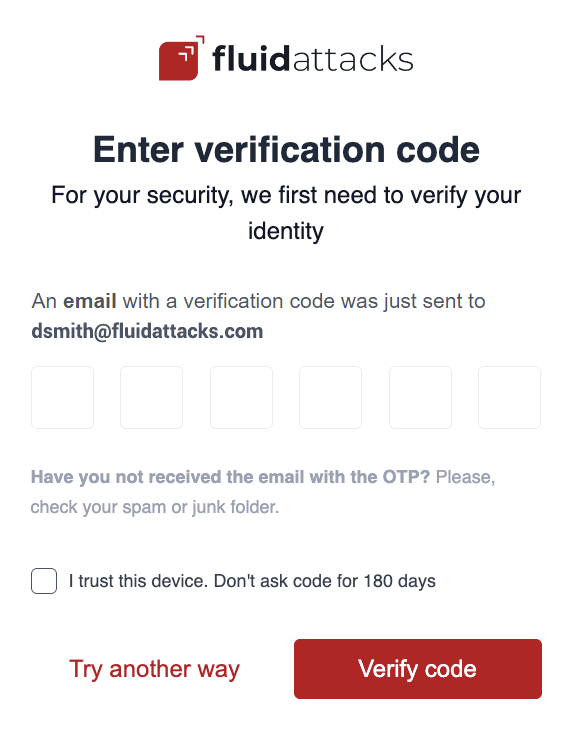
The OTP is sent to your email by default, but you can change where you want to receive it. Click on Try another way to see the WhatsApp and SMS options.
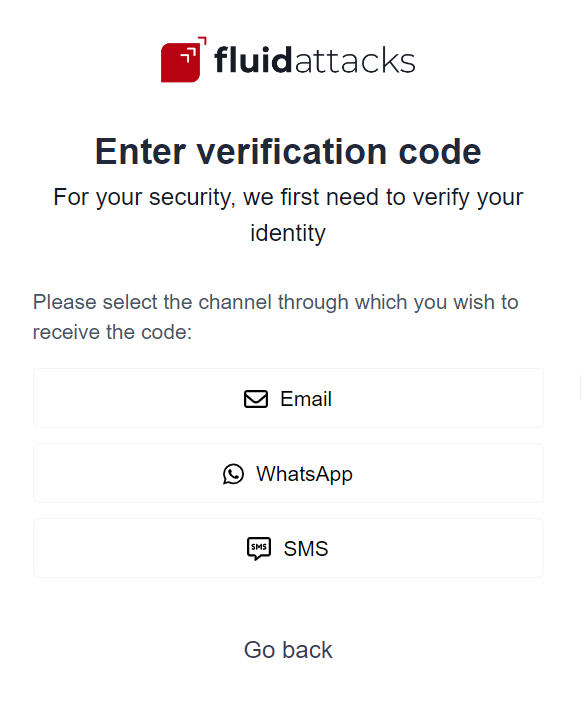
Grant permission to Fluid Attacks for authentication
Permissions
-
allows users to sign in to the platform;
-
allows the platform to read the profile of signed-in users, and
-
allows the platform to read basic company information of signed-in users.
