Ask our pentesters to explain a vulnerability

- You can comment requesting explanations on the Comments section of the weakness in question.
- You can have explanatory video meetings with an expert using the option Talk to a Pentester.
Comment on a type of vulnerability
To leave a comment in the Comments section, follow these steps:
Open the To do section to see the list of vulnerabilities assigned to you.

Click the name of the type of vulnerability you need help with to enter its Locations section.
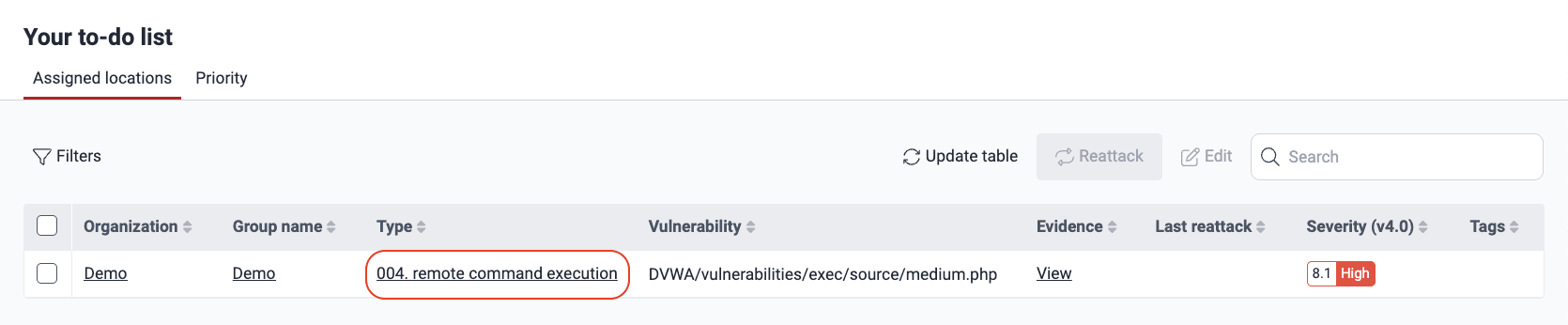
Open the Comments tab.
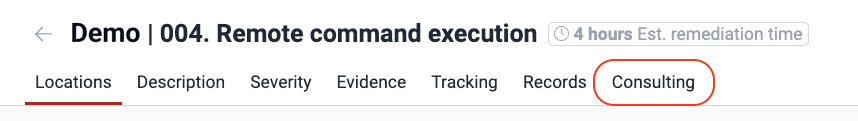
Write your comment in the text box and click on Comment when you are done.
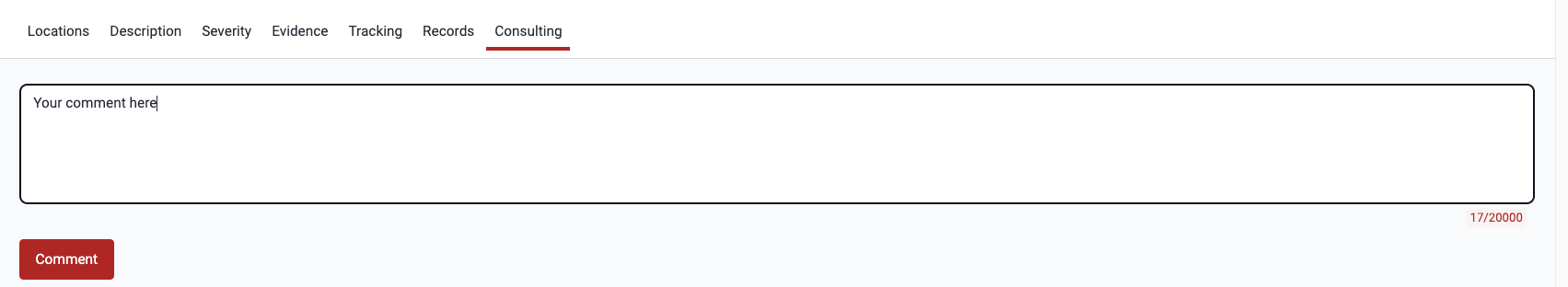
One of Fluid Attacks' experts will answer you shortly in the comment thread.
Have a video meeting with a pentester
To schedule a video meeting with a pentester, do the following:
-
Go to your group.
Click the Help button in the collapsible menu on the left and select Talk to a Pentester.
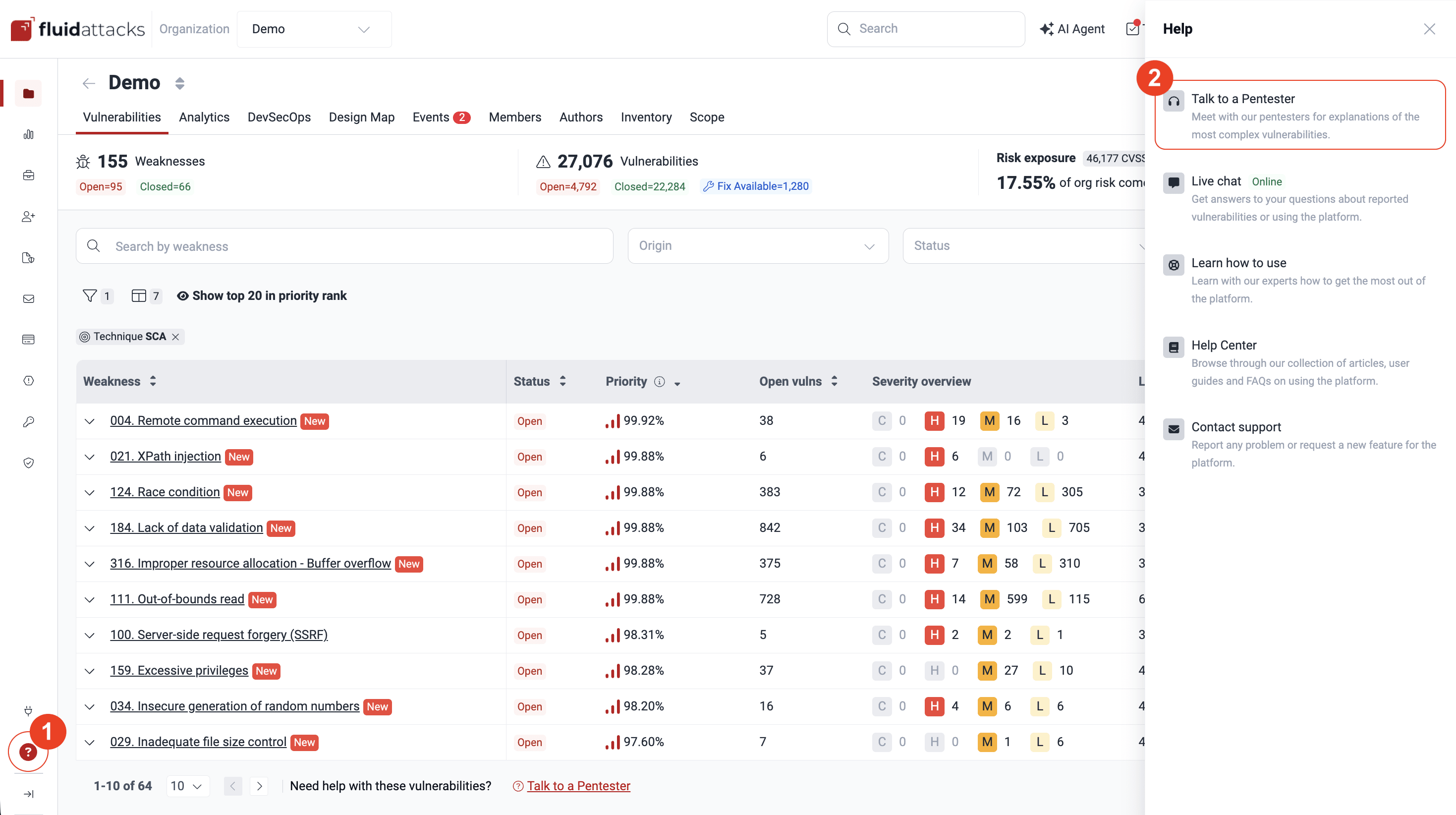
You can also click the Talk to a Pentester link located at the bottom of several sections, such as in the Vulnerabilities section.
Verify that you have already looked for information about the vulnerability in Fluid Attacks' documentation.
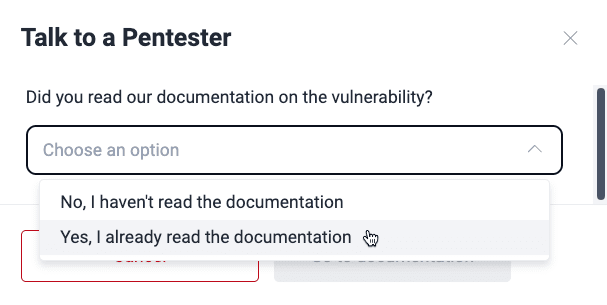
Follow the prompts and click on Schedule Event when you are done.
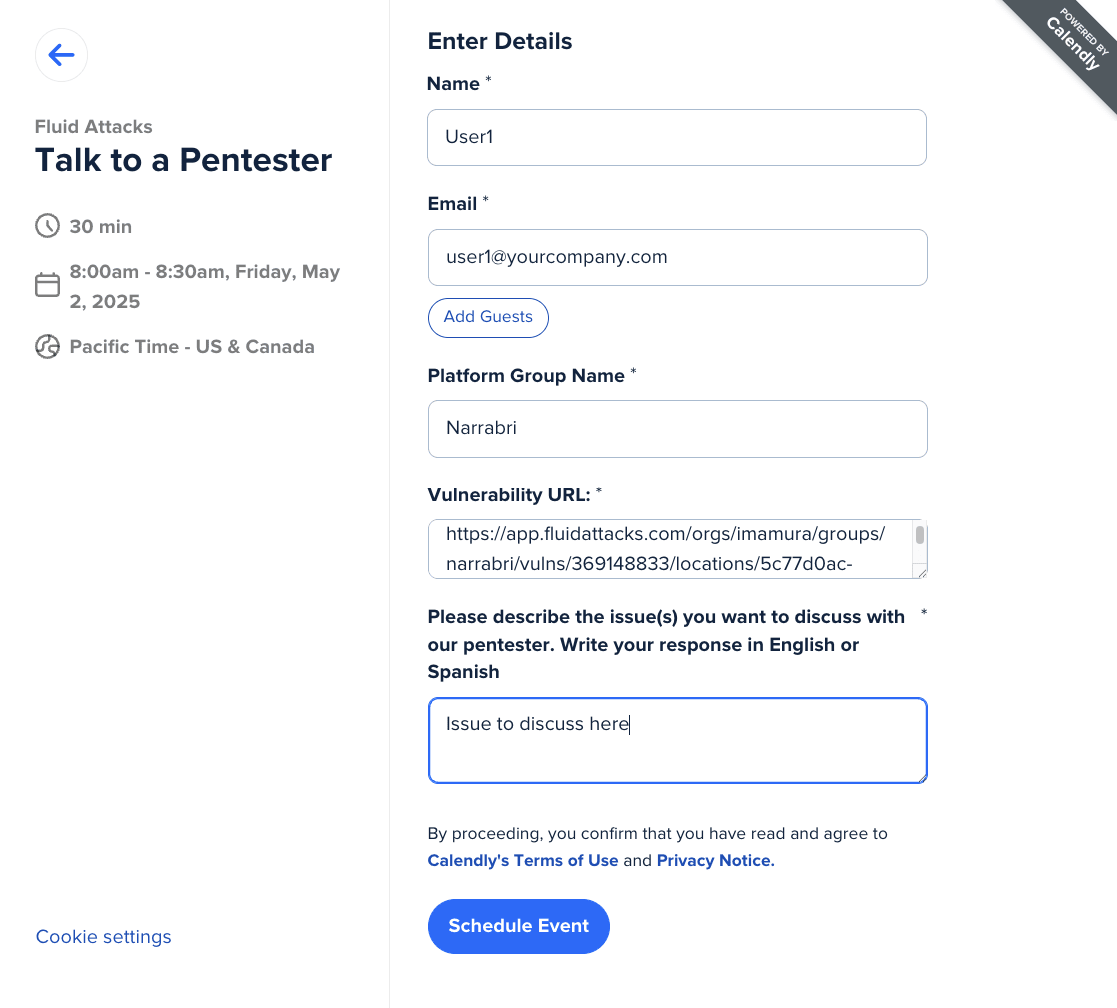
You will then receive a confirmation with the information about the meeting.
After understanding the vulnerabilities, and then remediating them, you can request verifications to find out if your fixes worked.