Post comments
The Comments sections provide a direct line of communication with Fluid Attacks to discuss any questions, requests, suggestions or issues related to specific vulnerabilities or events within your group. This page instructs you how to use these sections according to your need:
Comment about a vulnerability
You can find a Comments section within each weakness reported in your group. Use this section to communicate with Fluid Attacks regarding any issues related to specific vulnerabilities reported in that category, or to ask general questions about the latter. You may also find comments here about your reattack requests and their outcomes.

To reach this section:
- Access the corresponding group in your organization's Groups section.
- In the group's Vulnerabilities section click on the name of the weakness of your interest.
- Switch to the Comments section by clicking on the tab with that name.
To open a new thread:
- Locate the comment box.
- Write your comment inside the box. The Comment button appears as you start writing.
- Post by clicking on Comment.

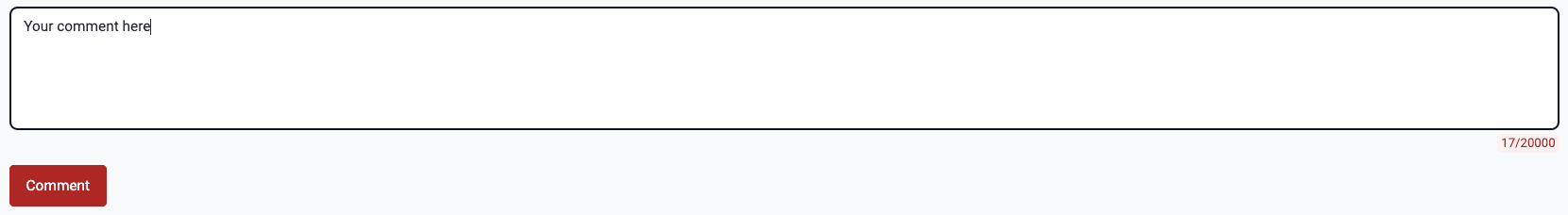
To post a reply within a thread:
- Locate the comment to reply to.
- Click on Reply.
- Write your comment. The Comment button is revealed as you start writing.
- Click on Comment to post.

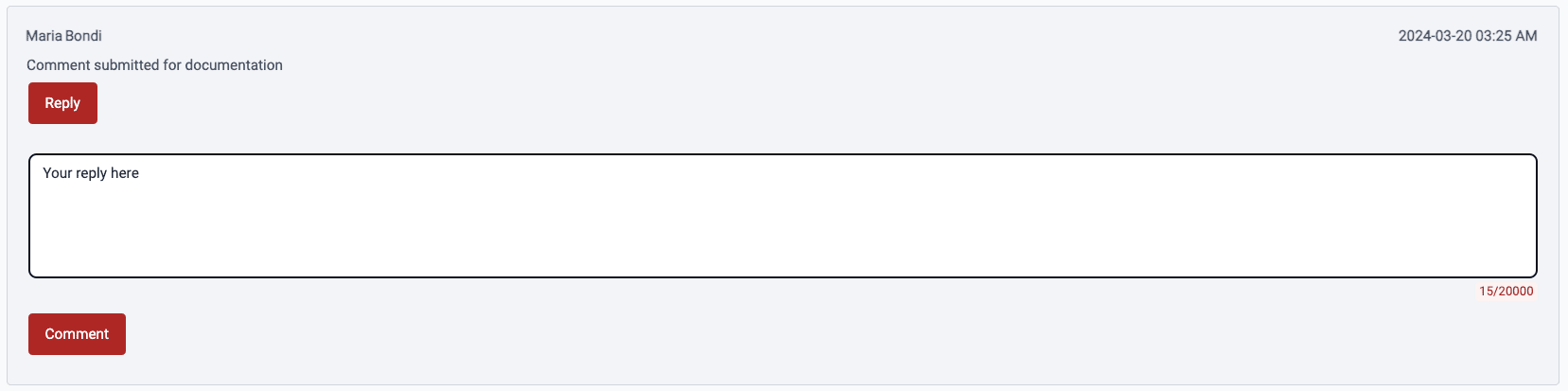
 Comments within the Vulnerabilities section is available for users subscribed to the Essential plan in view mode. This allows seeing comments posted by Fluid Attacks' AppSec testing tool on requested reattacks.
Comments within the Vulnerabilities section is available for users subscribed to the Essential plan in view mode. This allows seeing comments posted by Fluid Attacks' AppSec testing tool on requested reattacks.Comment about an event
You can find a Comments section within each event reported in your group. Events are situations from your side that impede the normal course of security testing. Use this section to provide or find specific details about an event.
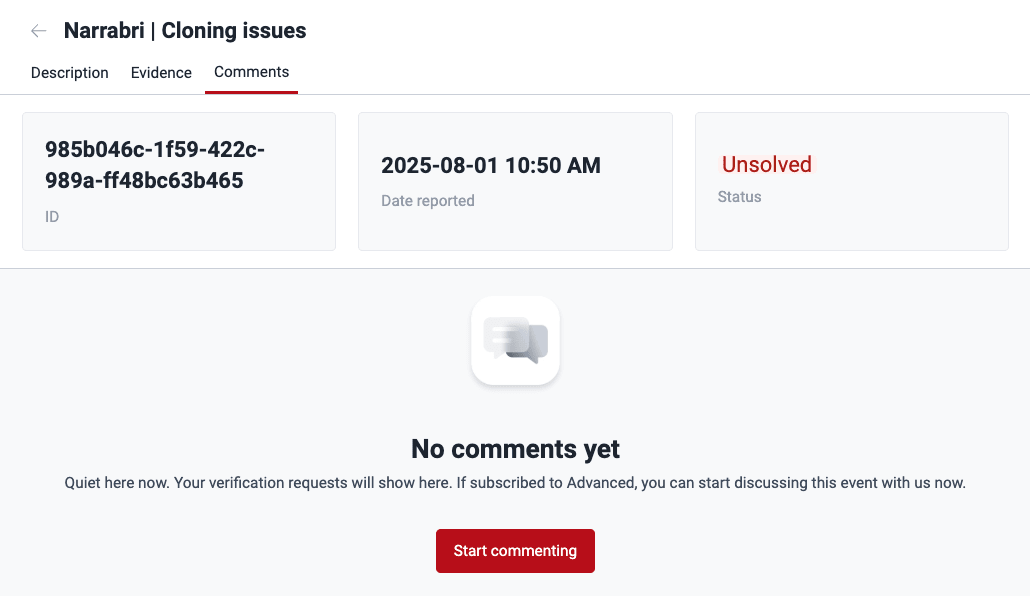
To reach this section:
- Access the corresponding group in your organization's Groups section.
- Switch to the group's Events section.
- Click on the ID of the desired event.
- Switch to the Comments section by clicking on the tab with that name.
 A red banner and the Events column in the Groups section inform you of which groups have unsolved events.
A red banner and the Events column in the Groups section inform you of which groups have unsolved events. Alternatively, you can enter this section simply by clicking on the Events information of the desired group in Groups.
Alternatively, you can enter this section simply by clicking on the Events information of the desired group in Groups.You can open threads and reply to comments the same way it was instructed above for commenting about vulnerabilities.

Note: The comments posted in these sections are sent daily in Comment alerts to group members who have it enabled. You can turn this notification on or off in the Notifications section.
 Comments within the Events section is also available for users subscribed to the Essential plan in view mode.
Comments within the Events section is also available for users subscribed to the Essential plan in view mode.
Free trial
Search for vulnerabilities in your apps for free with Fluid Attacks' automated security testing! Start your 21-day free trial and discover the benefits of the Continuous Hacking Essential plan. If you prefer the Advanced plan, which includes the expertise of Fluid Attacks' hacking team, fill out this contact form.