Invite contributing developers
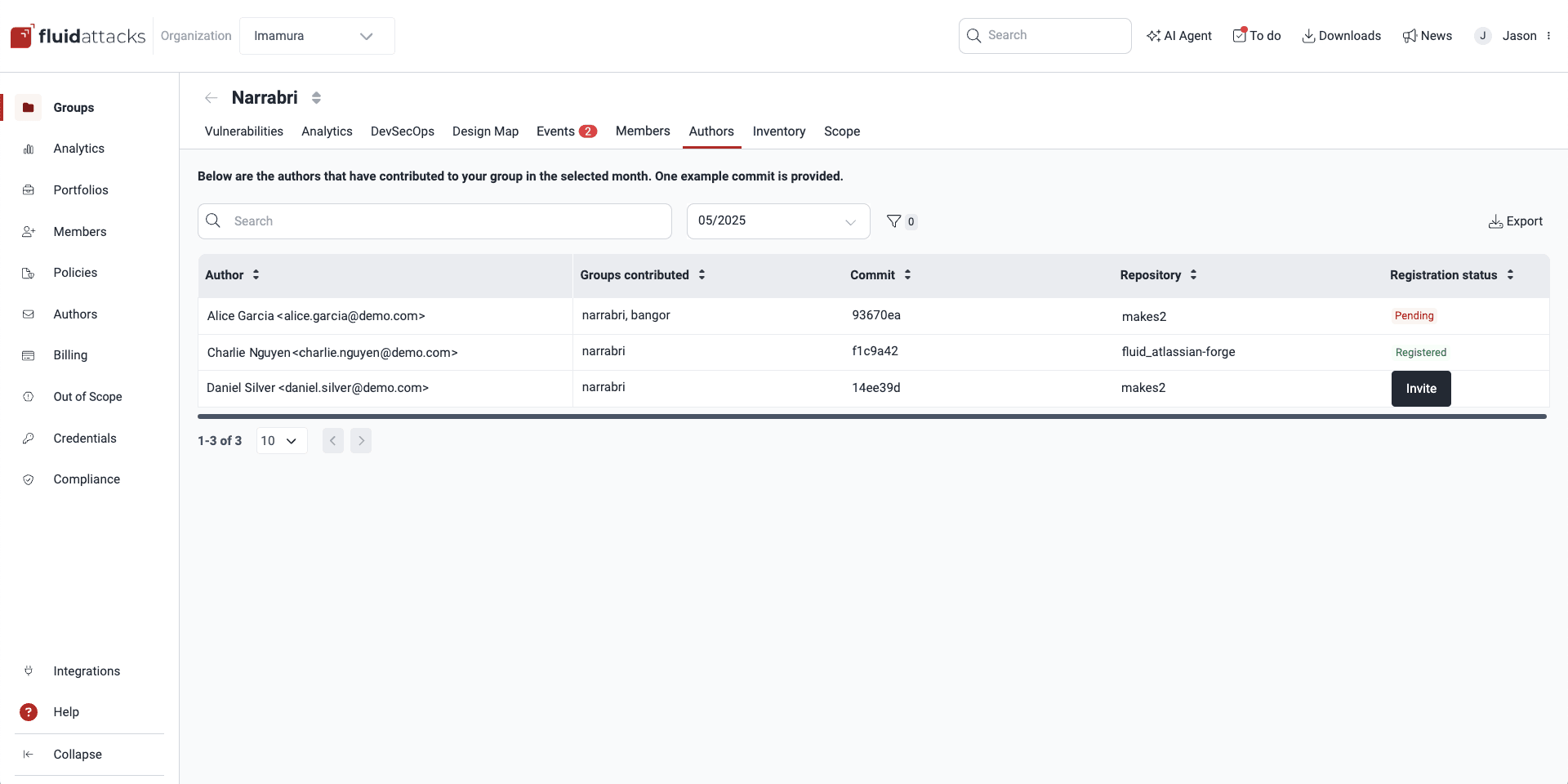
Know the Authors table
The Authors table shows, for the selected month, who has contributed to developing the system(s) to which the group is dedicated. It comprises five columns:
- Author: The author name and their email used to make the commits
- Groups contributed: The name of the group to which the author has contributed
- Commit: The author's first commit of the selected month
- Repository: The first repository to which the author contributed in the selected month
- Registration status: The person's current registration status:
- Registered: The person has registered to the platform
- Pending: The person has been sent an invitation to register to the platform but has not yet registered
Filter authors by month
 Role required: User, Vulnerability Manager or Group Manager
Role required: User, Vulnerability Manager or Group Manager
Filter Authors table by row data
 Role required: User, Vulnerability Manager or Group Manager
Role required: User, Vulnerability Manager or Group ManagerAdditionally to filtering authors by month, you can filter them by email and author, group, and repository name. Access these options by clicking the filters button (![]() ).
).

Click the filters button

Apply filter in Authors
Export Authors table
 Role required: User, Vulnerability Manager or Group Manager
Role required: User, Vulnerability Manager or Group ManagerYou can download the list of authors as a CSV (comma-separated values) file by clicking on the Export button.
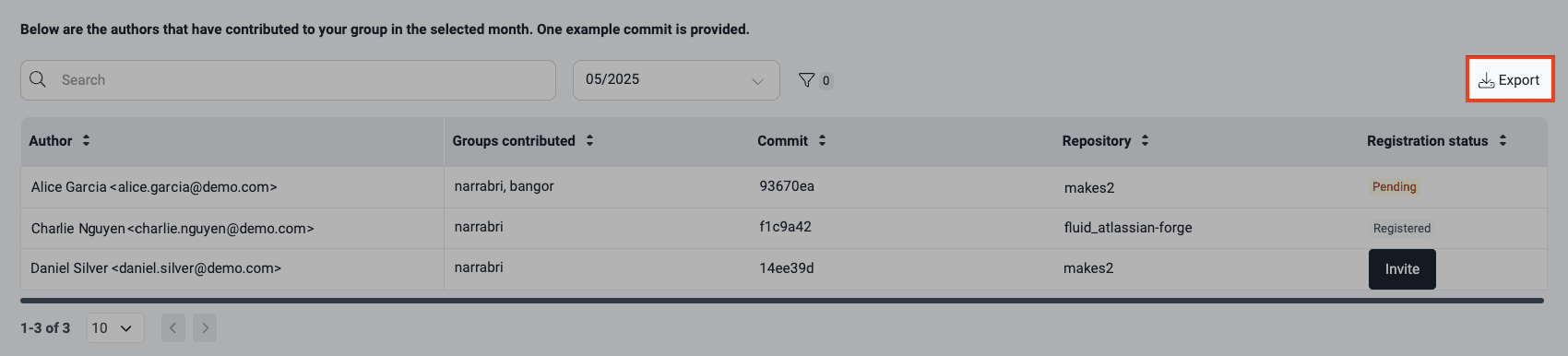
Search the Authors table
 Role required: User, Vulnerability Manager or Group Manager
Role required: User, Vulnerability Manager or Group ManagerYou can use the search bar to filter the table in the Authors section. Just type in the content, and then only the rows whose information matches your search term(s) are shown.
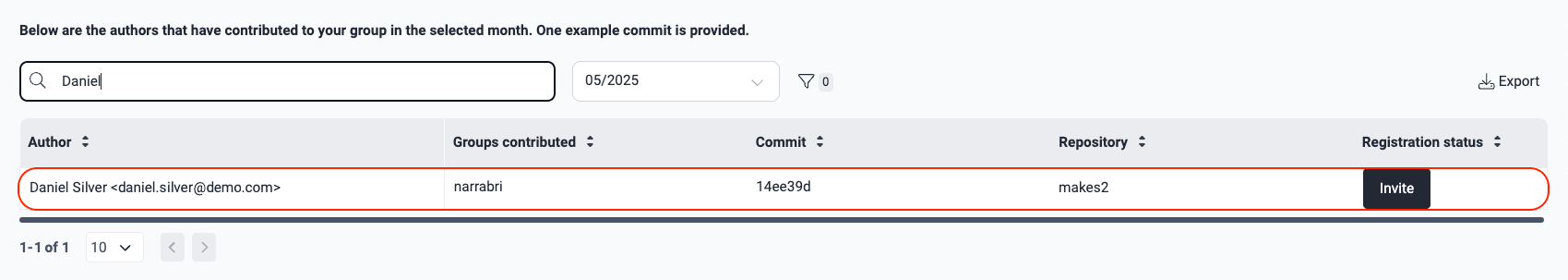
Invite authors to sign up
 Role required: Group Manager
Role required: Group Manager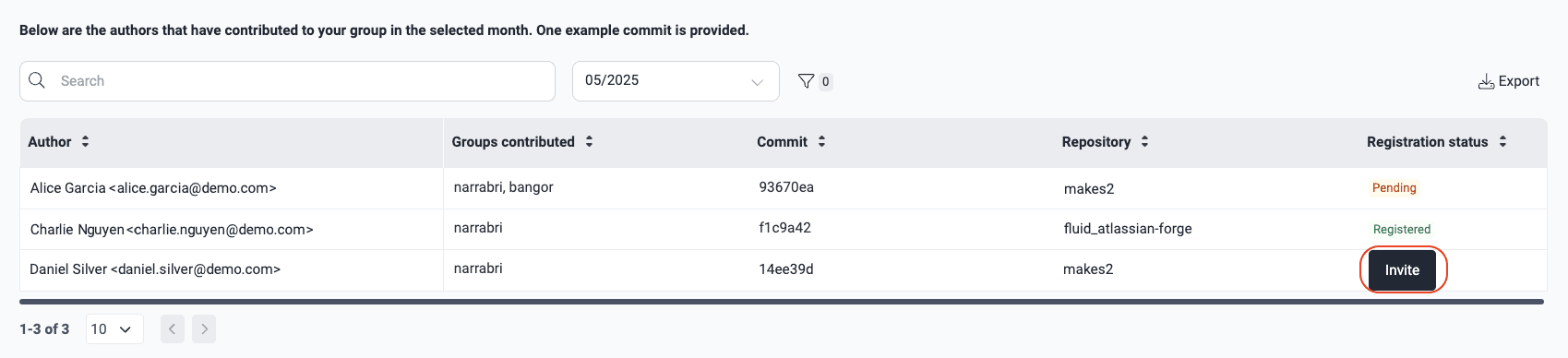
The platform emails the author showing them the options to confirm and reject access. During the time it takes the author to respond to the registration invitation, their Registration status column on the platform shows a Pending status.

If the author rejects the invitation, the Registration status then reverts to Invite, whereas if the author accepts the invitation, the status changes to Registered.