View analytics for the org level only

 Role required: User, Vulnerability Manager or Organization Manager
Role required: User, Vulnerability Manager or Organization Manager Hover over charts to see available options.
Hover over charts to see available options.Remediation rate benchmark
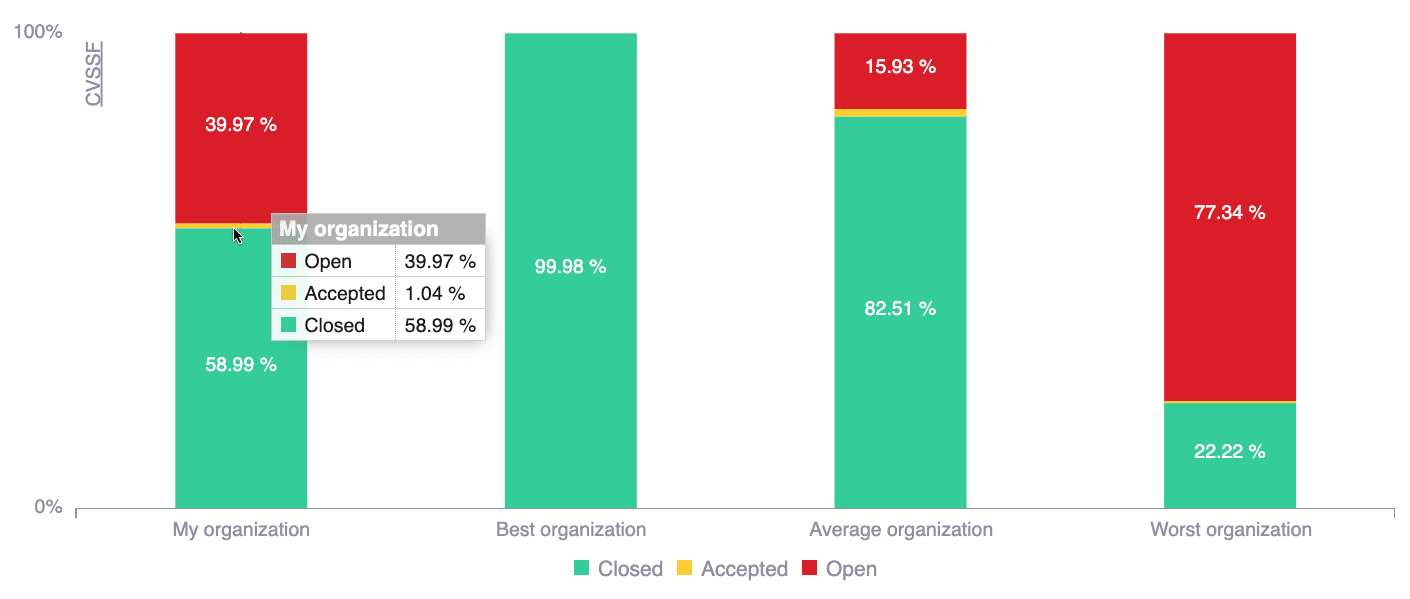
This chart shows the percentages of risk exposure (CVSSF) you have remediated (closed), accepted and awaiting remediation (open), according to the current status of the reported vulnerabilities that cause it. For comparison, the chart provides this information for the best and worst performing organizations, as well as the average values across organizations. This chart helps you understand how your organization's vulnerability remediation efforts stack up against industry peers and create goals accordingly.
- Hover over a bar to see the complete percentages information
- Hover over a chart legend to highlight the corresponding portion in the chart
- Click on a chart legend to hide the corresponding information from the visual comparison
Remediation rate by group
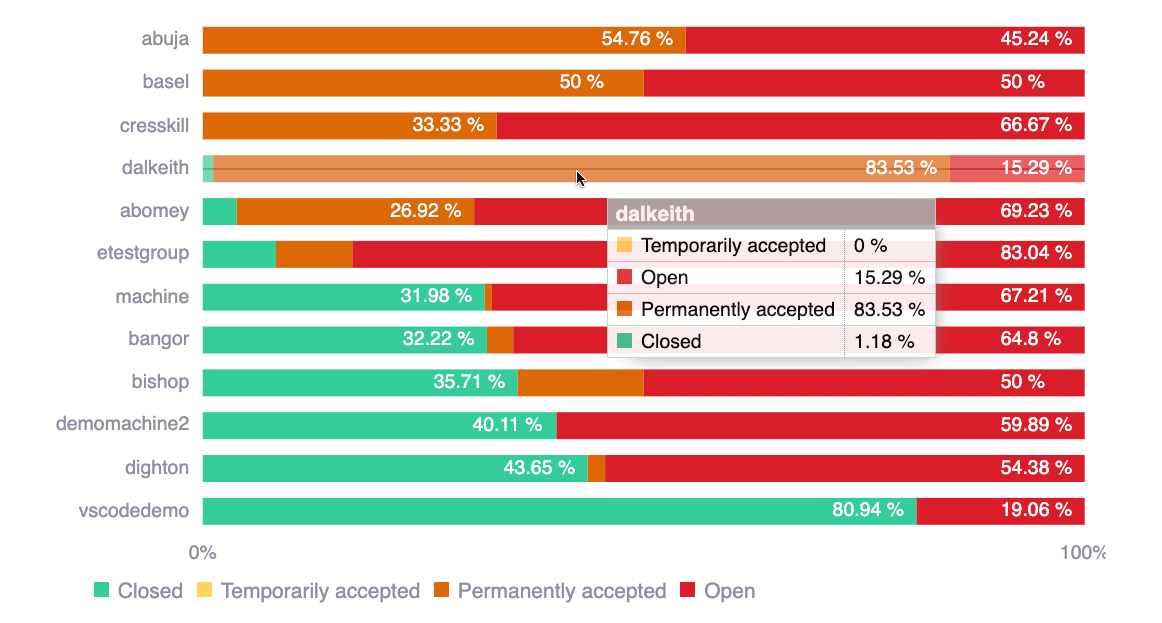
This chart shows the percentages of vulnerabilities that are closed (remediated), accepted, and open (not yet remediated nor accepted) for each group within your organization. This information helps you to identify the development projects where your team needs to prioritize remediation efforts.
- Hover over a bar to see the complete percentages information
- Hover over a chart legend to highlight the corresponding portion in the chart
- Click on a chart legend to hide the corresponding information from the visual comparison
Open vulnerabilities by group
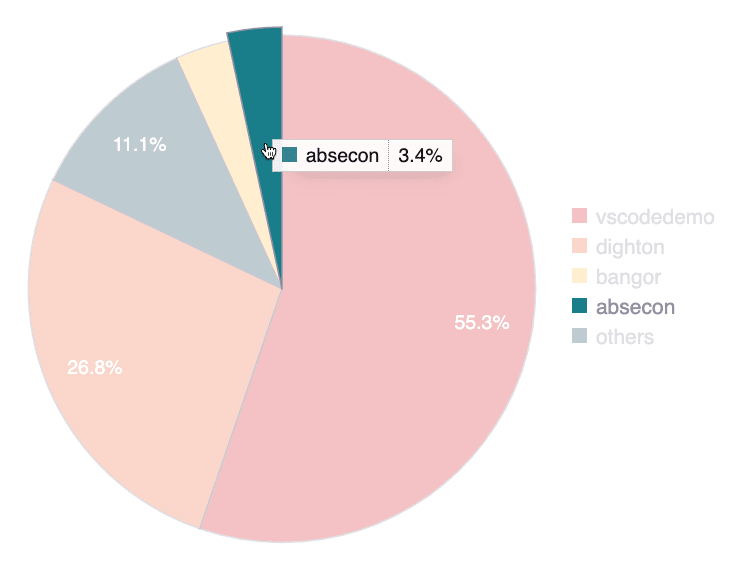
This chart displays each group's share of vulnerabilities not yet remediated nor accepted. This information helps you identify groups with a higher concentration of security issues to focus remediation efforts there.
- Hover over a slice to see the group name and percentage information
- Hover over a chart legend to highlight the corresponding slice in the chart
- Click on a chart legend to exclude the corresponding group from the percentage calculation
Undefined treatment by group
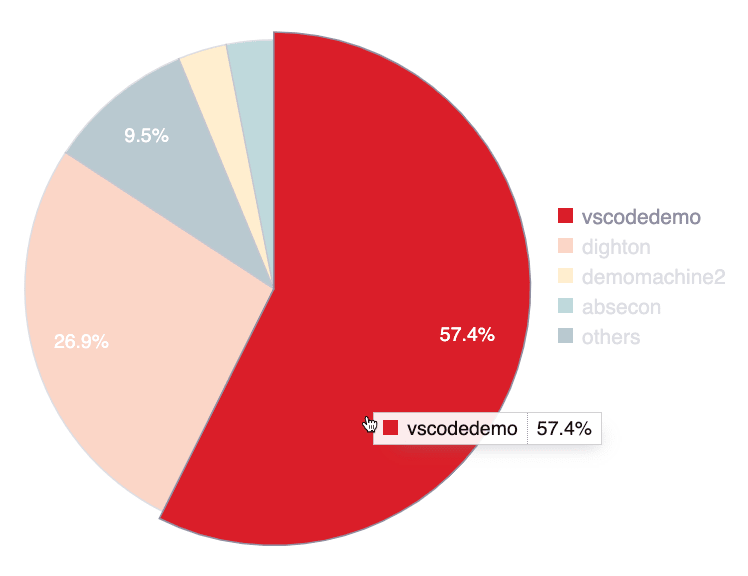
This chart displays each group's share of vulnerabilities for which a treatment has not been defined. This information helps you identify groups where assigning fix work to team members should be prioritized.
- Hover over a slice to see the group name and percentage information
- Hover over a chart legend to highlight the corresponding slice in the chart
- Click on a chart legend to exclude the corresponding group from the percentage calculation
Exposure by group
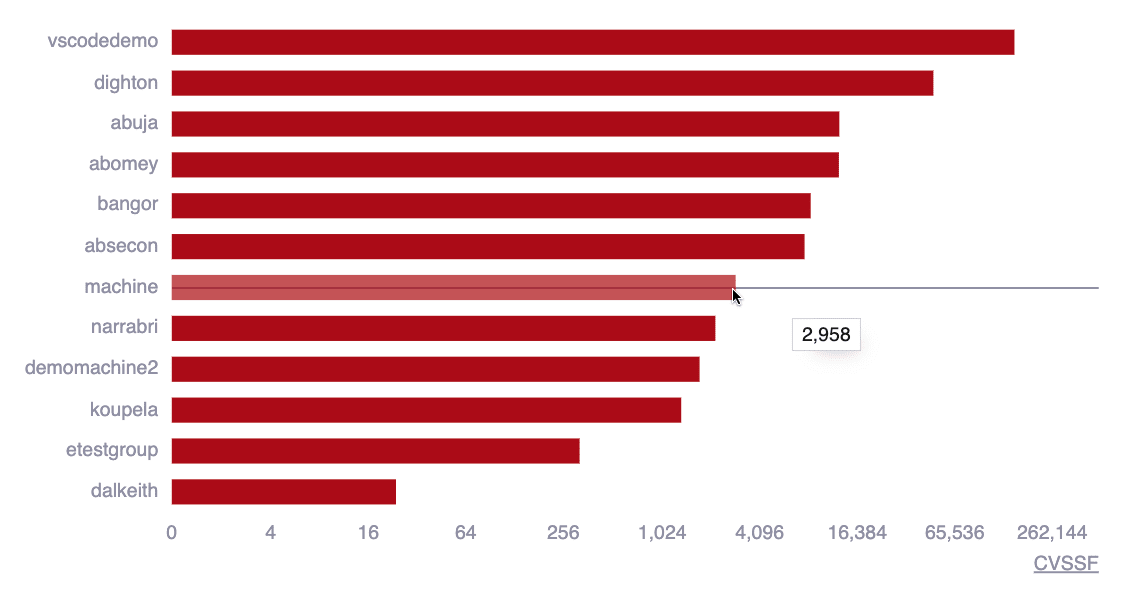
This chart displays each group's risk exposure level (in CVSSF units) caused by vulnerabilities that you have not remediated nor accepted. This comparison helps you understand where information is most at risk of being compromised and prioritize remediation efforts accordingly.
Open weaknesses by group

This chart shows the number of types of vulnerabilities in each group corresponding to the security issues that have not been remediated yet and are unaccepted. This helps decision-making in regards to prioritizing remediation efforts.

Vulnerabilities by group
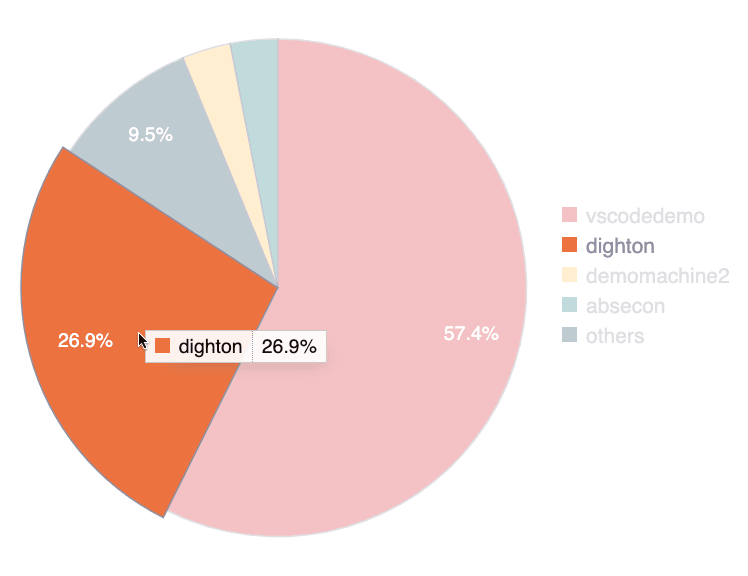
This chart displays the share of reported vulnerabilities of each group relative to the total amount within the organization. This allows you to compare projects on the amount of security issues found.
- Hover over a slice to see the group name and percentage information
- Hover over a chart legend to highlight the corresponding slice in the chart
- Click on a chart legend to exclude the corresponding group from the percentage calculation
Unsolved events by group
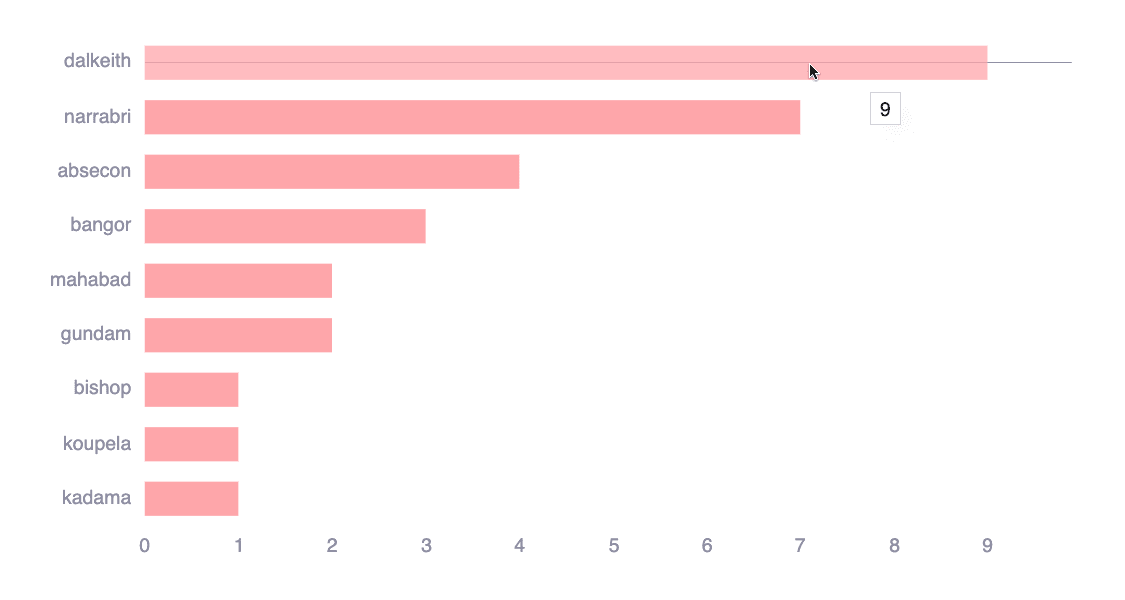
This chart shows the number of unsolved events in each group of your organization. These are situations that prevent Fluid Attacks' tool or security experts from testing part or all of a group's scope. This information helps justify the prioritization of some groups when addressing events to ensure complete vulnerability assessments.
Weaknesses by group

This chart shows the total types of vulnerabilities detected within each group. This information helps you compare your projects on the amount of security issue categories encountered.
Hover over a bar to see the precise number of types.
Oldest weaknesses

This graph informs of the names of the types of vulnerabilities across your organization that have remained unmanaged for the longest duration (days). This helps you identify and prioritize long-standing issues.
Hover over a bar to see the precise number of days.
Overall availability time of groups
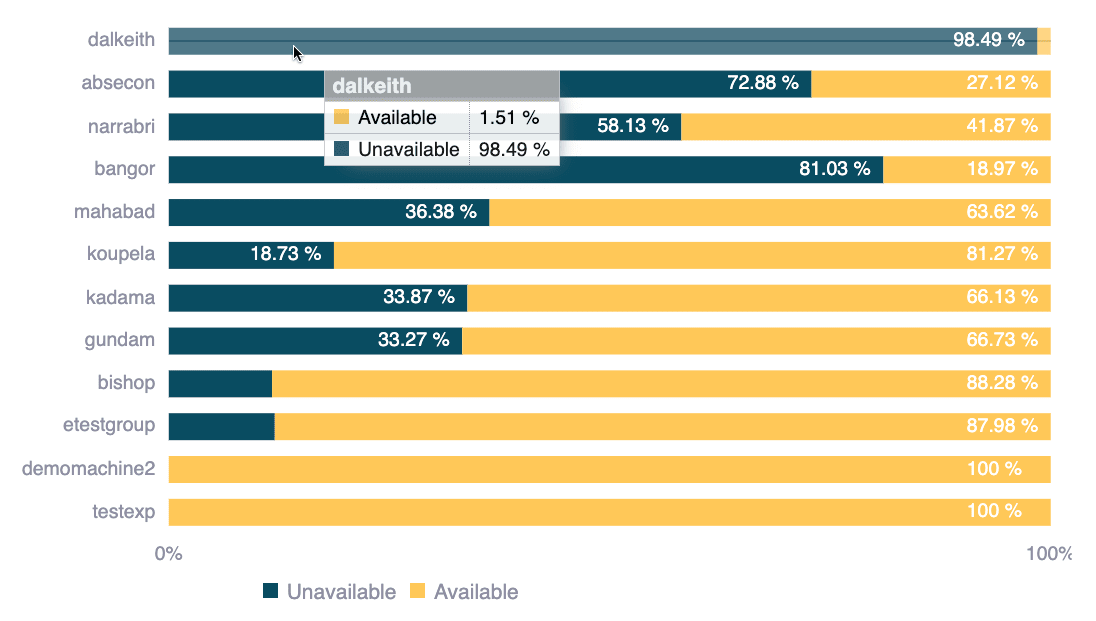
This chart informs of the percentage of time each group within your organization has been impacted by events (i.e., situations that impede security testing), relative to the group's total lifespan. This allows you to identify the groups that might be needing more care.
Hover over a bar to see its complete percentage information.
Days since groups are failing
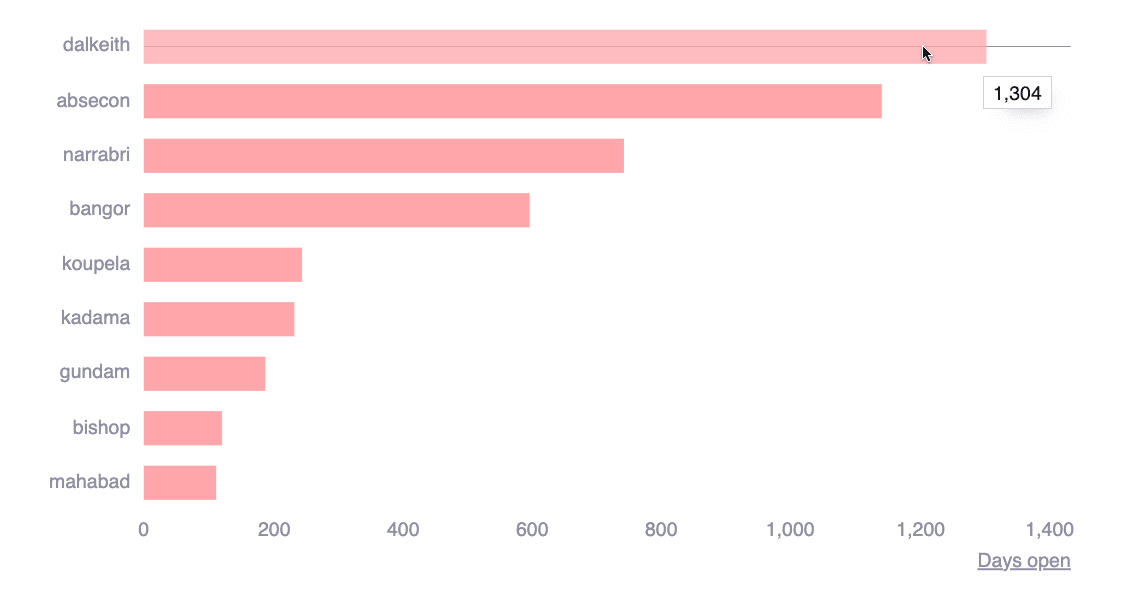
This chart shows how long the oldest unsolved event has persisted within each group of your organization. Therefore, you can identify projects with long-standing issues that need urgent resolution to enable security testing.
Hover over a bar to see the exact number of days.
Tags by groups

This chart shows all the tags your team has created to identify vulnerabilities and the number of times each of them is used in the different groups in your organization. This helps you analyze security issues across your groups using categories that are especially significant for your team.

